A feature available on the iPhone that allows the device to send notifications when certain sounds are detected.
To enable sound detection on iOS, go to Setting > Accessibility > Sound recognition > enable item Sound recognition . Once turned on, your iPhone or iPad will continuously record ambient sounds, using algorithms to notify you if certain sounds are detected.
User can go to Sound to choose the types of noises that the device will detect and notify such as dogs barking, car horns, doorbells, running water, crying babies, etc. There are 13 different types of sounds supported by Apple. 
 The sound recognition feature on iOS helps detect a variety of noises. Screenshots. Once activated, the . icon Sound recognition will appear in the Control Center, helping to quickly select the types of sounds to recognize. Users can select multiple types of sounds to recognize simultaneously. When a sound is detected, the device sends a notification. According to the PhoneArena , people with hearing problems should enable this feature to be alerted to doorbells, smoke alarms, etc. In addition to Apple, some companies like Google or Amazon also equip similar features for products. With the Amazon Echo smart speaker, users can set it up to alert when an alarm sounds or glass breaks. Meanwhile, Google Pixel smartphones can use microphones to support car accident detection. However, Apple recommends users not to rely too much on the feature in cases of danger, emergency or navigation. In addition, you also cannot say “Hey Siri” to activate the virtual assistant when activating the feature. Smart iPhone wallpapers Designed to save your iPhone’s battery.
The sound recognition feature on iOS helps detect a variety of noises. Screenshots. Once activated, the . icon Sound recognition will appear in the Control Center, helping to quickly select the types of sounds to recognize. Users can select multiple types of sounds to recognize simultaneously. When a sound is detected, the device sends a notification. According to the PhoneArena , people with hearing problems should enable this feature to be alerted to doorbells, smoke alarms, etc. In addition to Apple, some companies like Google or Amazon also equip similar features for products. With the Amazon Echo smart speaker, users can set it up to alert when an alarm sounds or glass breaks. Meanwhile, Google Pixel smartphones can use microphones to support car accident detection. However, Apple recommends users not to rely too much on the feature in cases of danger, emergency or navigation. In addition, you also cannot say “Hey Siri” to activate the virtual assistant when activating the feature. Smart iPhone wallpapers Designed to save your iPhone’s battery.


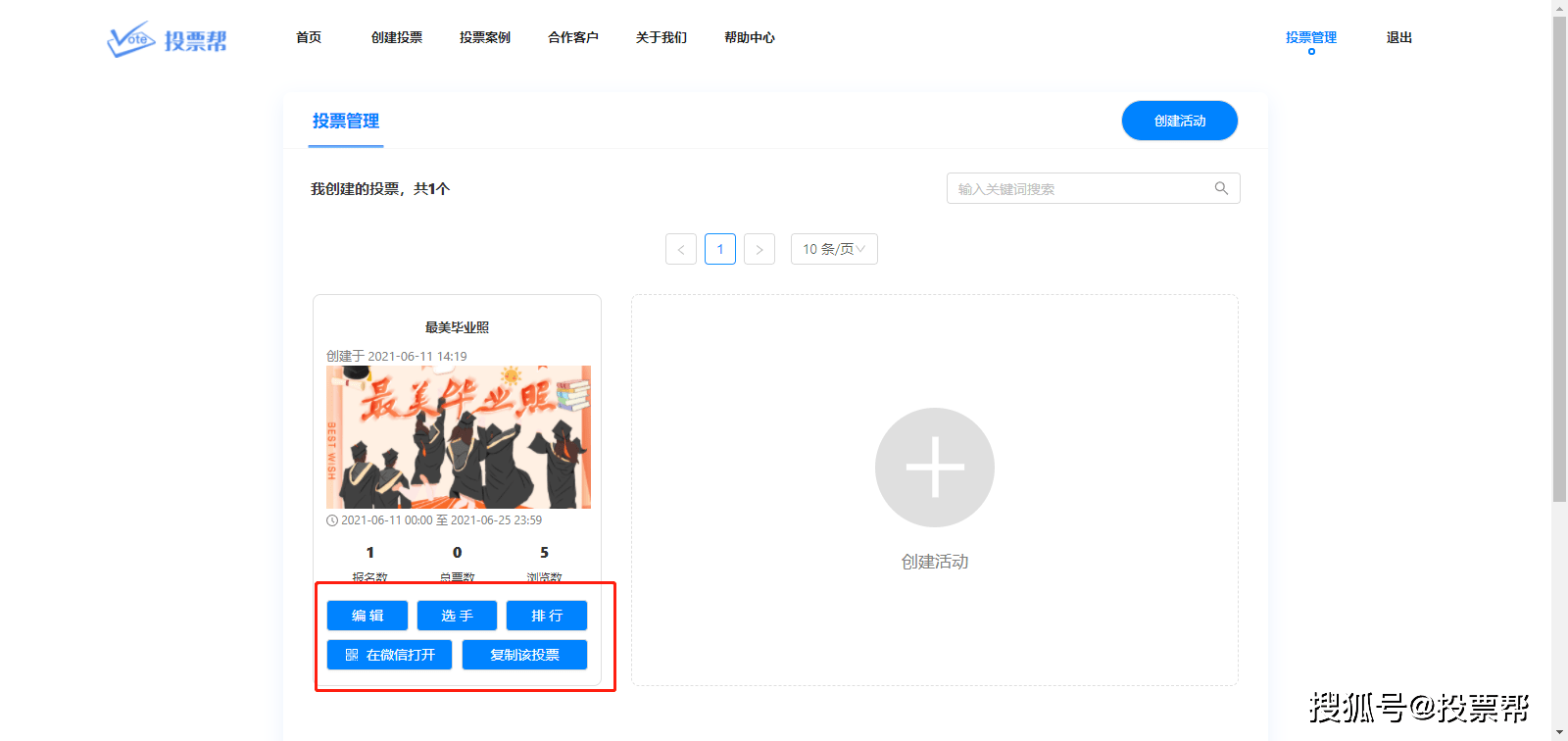











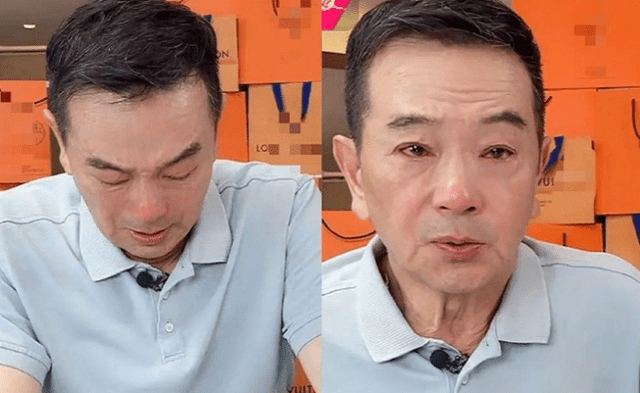





































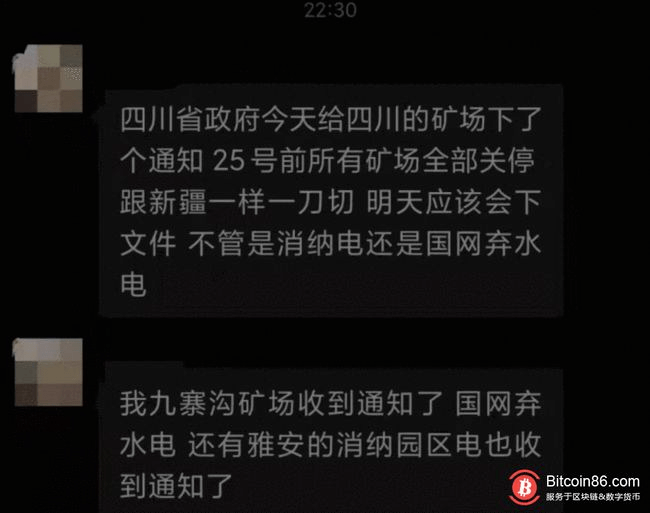
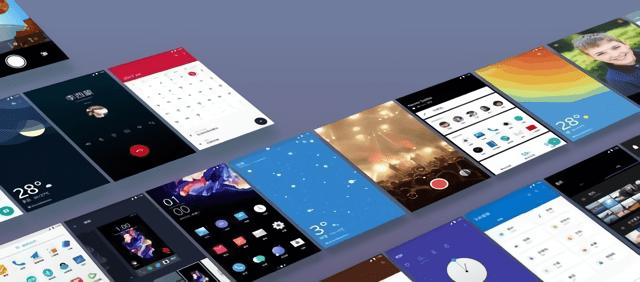






You must log in to post a comment.