With just a few simple steps, you can completely limit the situation of losing money when using iPhone.
What is Fleeceware?
Fleeceware is a term used to refer to applications that trick users into trying it out for free within 3-7 days, after which time the application will automatically register (pay a fee) and charge the credit card. Many people believe that uninstalling the app before the trial period expires will not be charged, but this is completely wrong. In order not to be charged from the card, you need to unsubscribe from the app. However, many developers have intentionally failed to inform users about this. According to Avast statistics, 204 Fleeceware applications have been downloaded more than 1 billion times, earning $ 400 million in revenue through the App Store and Google Play. The purpose of these applications is to get users to try it for free for 3-7 days, after which time the app will automatically register (paid) for sometimes up to $ 3,432 / year. . To limit the loss of money, you just need to disable purchases on the App Store by going to Settings (settings) – Screen Time (time use) – Turn on Screen Time (turn on time usage) – Continue – Content & Privacy Restrictions (restrictions enabled).  How to enable screen time feature on iPhone. Photo: MINH HOANG Next, users need to enable the Content & Privacy Restrictions option – iTunes & App Store Purchases – In-app Purchases (in-app purchases), then set it to Don’t allow.
How to enable screen time feature on iPhone. Photo: MINH HOANG Next, users need to enable the Content & Privacy Restrictions option – iTunes & App Store Purchases – In-app Purchases (in-app purchases), then set it to Don’t allow.  Turn off purchases on the App Store. Photo: MINH HOANG From now on, every time a child or Fleeceware apps automatically subscribe to a premium, the iPhone will immediately show In-app purchases are not allowed.
Turn off purchases on the App Store. Photo: MINH HOANG From now on, every time a child or Fleeceware apps automatically subscribe to a premium, the iPhone will immediately show In-app purchases are not allowed.  To increase security, you should set a time passcode by going to Settings (settings) – Screen Time (usage time) – Use Screen Time Passcode (use time passcode), next According to the user just set a passcode (different from the iPhone passcode). Finally, the iPhone will ask you to enter the Apple ID used to recover the passcode if you forget it.
To increase security, you should set a time passcode by going to Settings (settings) – Screen Time (usage time) – Use Screen Time Passcode (use time passcode), next According to the user just set a passcode (different from the iPhone passcode). Finally, the iPhone will ask you to enter the Apple ID used to recover the passcode if you forget it.


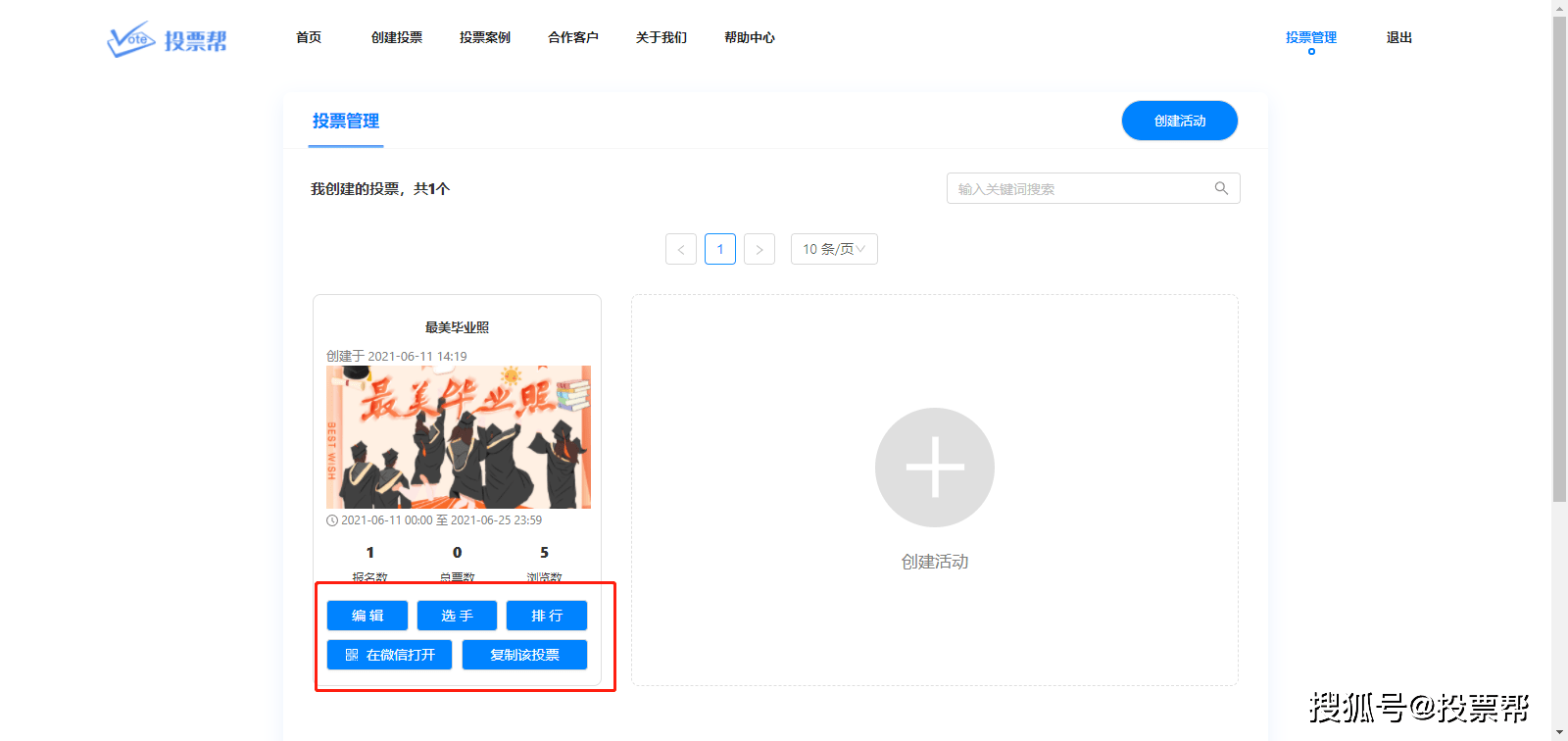











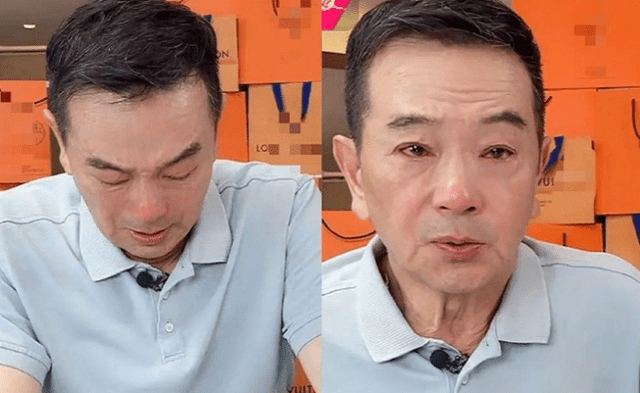





































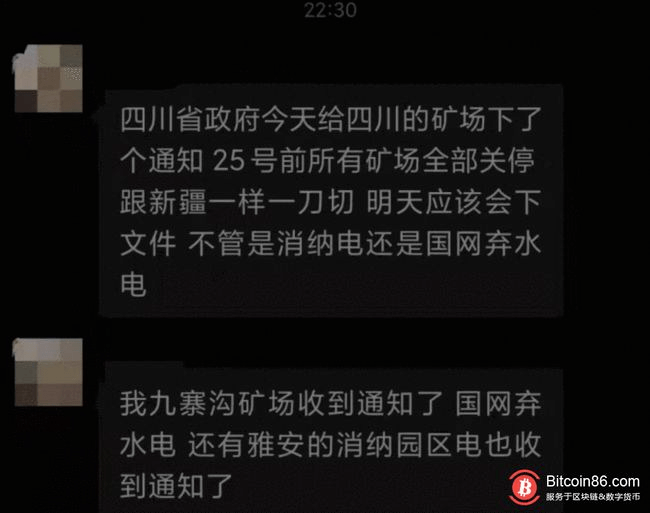
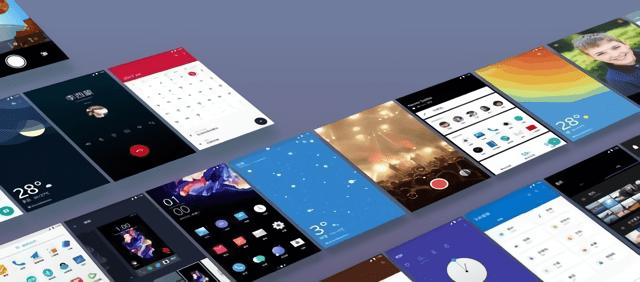






You must log in to post a comment.