Currently, many schools across the country are implementing VssID – digital social insurance account registration. To install VssID application, many students and parents will install this application to monitor and use electronic services related to health insurance.
To install the VssID application, on March 23, the Vietnam Social Security Administration issued Official Letter 702/BHXH-CNTT guiding the registration of electronic transactions with the social insurance agency for individuals under 18 years old who do not have an ID card/CCCD. According to the guiding document, the installation of VssID application will be done in the following steps. Step 1: Visit the Public Service Portal of Vietnam Social Insurance at: https://dichvucong.baohiemxahoi.gov.vn. Step 2: On the home screen, select “Login” to display the public service portal login screen.  Home screen Step 3: Select “Personal” and log in information. On the login screen, select “Personal”, enter “Username” (the username is the social insurance number of the registered parent or guardian), “Password” and “Check code” after Then select “Login”.
Home screen Step 3: Select “Personal” and log in information. On the login screen, select “Personal”, enter “Username” (the username is the social insurance number of the registered parent or guardian), “Password” and “Check code” after Then select “Login”.  On the login screen, select “Personal” Step 4: After successfully logging in, go to the account information section, select the function: “Register for children” to perform.
On the login screen, select “Personal” Step 4: After successfully logging in, go to the account information section, select the function: “Register for children” to perform.  Screen after successful login Step 5 : Declare information for individuals under 18 years old. The child’s social insurance number is the last 10 digits of the child’s health insurance card number.
Screen after successful login Step 5 : Declare information for individuals under 18 years old. The child’s social insurance number is the last 10 digits of the child’s health insurance card number.  Child registration selection screen Step 6 : Select “Select” to display the list of social insurance agencies and select the receiving social insurance agency.
Child registration selection screen Step 6 : Select “Select” to display the list of social insurance agencies and select the receiving social insurance agency. 
 Select the social insurance agency to receive the registration application Step 7 : Select “Recognize” so that the system automatically outputs a pdf file according to the declaration form and sends the information to the receiving Social Insurance Agency. After the system receives the registration declaration, it will automatically send a notification message to the individual’s phone number.
Select the social insurance agency to receive the registration application Step 7 : Select “Recognize” so that the system automatically outputs a pdf file according to the declaration form and sends the information to the receiving Social Insurance Agency. After the system receives the registration declaration, it will automatically send a notification message to the individual’s phone number.  Screen to open registration form file file Step 8: Go to the nearest social insurance agency to complete the registration of electronic transactions with the social insurance agency. Note: Parents bring the child’s birth certificate, ID card/CCCD/passport to the nearest social insurance agency or the Vietnam Social Insurance Customer Care and Support Service Center to complete the registration process. Look up the address of the nearest Social Insurance agency at https://baohiemxahoi.gov.vn/tracuu/Pages/tra-cuu-co-quan-bao-hiem.aspx or look it up on the VssID app. Parents are not required to print the declaration form when coming to the social insurance agency to complete the procedure, instead just provide the case number or the social insurance number in the message sent by the Vietnam social insurance agency after submitting the application. successful registration. People go to any social insurance agency to complete the registration procedure. To assist parents in creating a VssID account for their child, parents can send the registration form to the school for the school to assist in completing the registration of electronic transactions with the social insurance agency.
Screen to open registration form file file Step 8: Go to the nearest social insurance agency to complete the registration of electronic transactions with the social insurance agency. Note: Parents bring the child’s birth certificate, ID card/CCCD/passport to the nearest social insurance agency or the Vietnam Social Insurance Customer Care and Support Service Center to complete the registration process. Look up the address of the nearest Social Insurance agency at https://baohiemxahoi.gov.vn/tracuu/Pages/tra-cuu-co-quan-bao-hiem.aspx or look it up on the VssID app. Parents are not required to print the declaration form when coming to the social insurance agency to complete the procedure, instead just provide the case number or the social insurance number in the message sent by the Vietnam social insurance agency after submitting the application. successful registration. People go to any social insurance agency to complete the registration procedure. To assist parents in creating a VssID account for their child, parents can send the registration form to the school for the school to assist in completing the registration of electronic transactions with the social insurance agency.


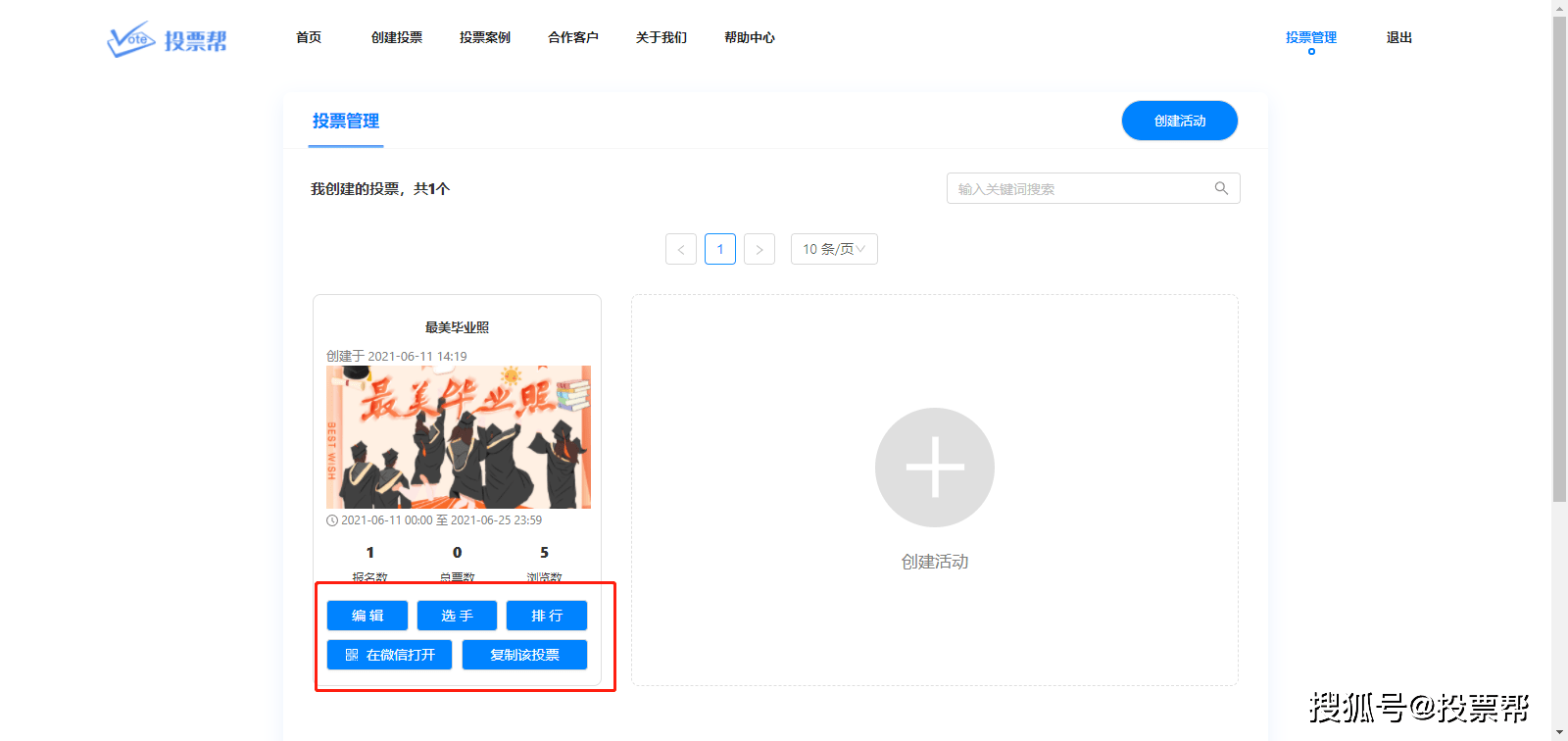











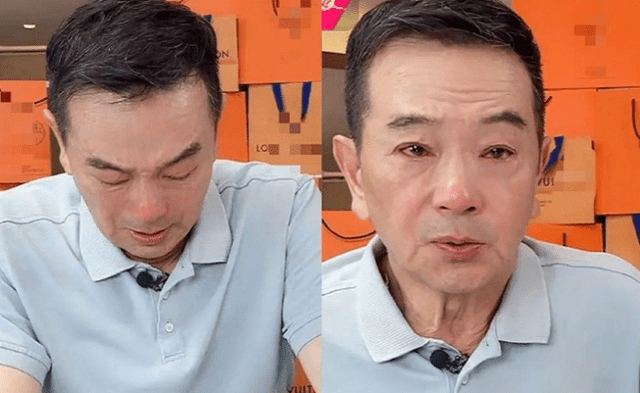





































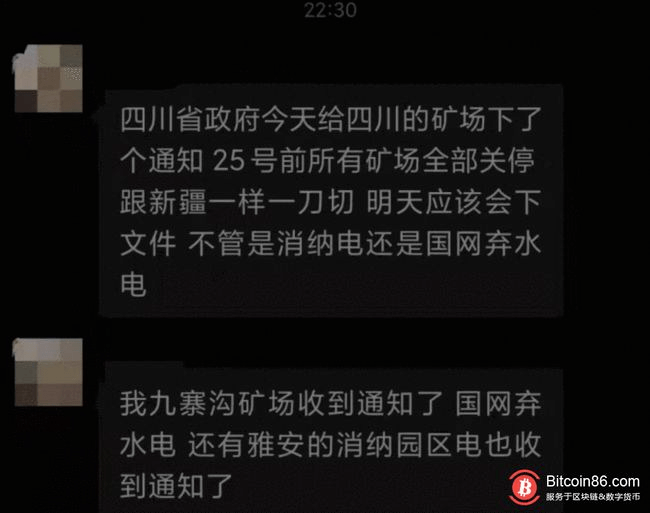
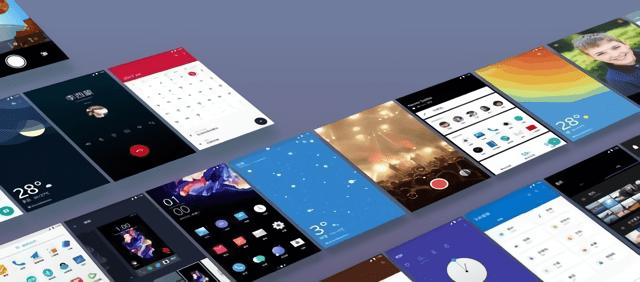





You must log in to post a comment.