According to Windows Latest, there are quite a few users complaining about the Google Chrome 90 browser frequently crashing on Windows 10.
Specifically, when you open a new tab (tab) or access the Settings (settings), Bookmarks (bookmarks), the browser will immediately crash. At the moment, this bug is only reported to occur on Windows 10, so macOS and Linux users are unlikely to be affected.
 Google Chrome 90 on macOS and Linux does not appear to be affected. Photo: MINH HOANG A Google product expert seems to have identified the problem. “It seems that this issue is related to the User Data folder of the computer, so using Google Chrome (beta) should solve the problem.” However, if you just want to use the stable version of Google Chrome, you can follow these steps to prevent problems. First, close the browser and press the Windows + E key combination to open File Explorer, then paste the %LOCALAPPDATA%GoogleChromeUser Data link in the address bar and press Enter. Next, delete the Local State file, then reopen the Google Chrome browser. If the problem is still not fixed, the user can simply go back to %LOCALAPPDATA%GoogleChromeUser Data, copy everything here to another place, such as the Desktop. Then, rename the User Data folder to any name (different from the old name) and reopen the Google Chrome browser. Currently Google has confirmed the issue, and it will probably be fixed in the near future through a new update.
Google Chrome 90 on macOS and Linux does not appear to be affected. Photo: MINH HOANG A Google product expert seems to have identified the problem. “It seems that this issue is related to the User Data folder of the computer, so using Google Chrome (beta) should solve the problem.” However, if you just want to use the stable version of Google Chrome, you can follow these steps to prevent problems. First, close the browser and press the Windows + E key combination to open File Explorer, then paste the %LOCALAPPDATA%GoogleChromeUser Data link in the address bar and press Enter. Next, delete the Local State file, then reopen the Google Chrome browser. If the problem is still not fixed, the user can simply go back to %LOCALAPPDATA%GoogleChromeUser Data, copy everything here to another place, such as the Desktop. Then, rename the User Data folder to any name (different from the old name) and reopen the Google Chrome browser. Currently Google has confirmed the issue, and it will probably be fixed in the near future through a new update.


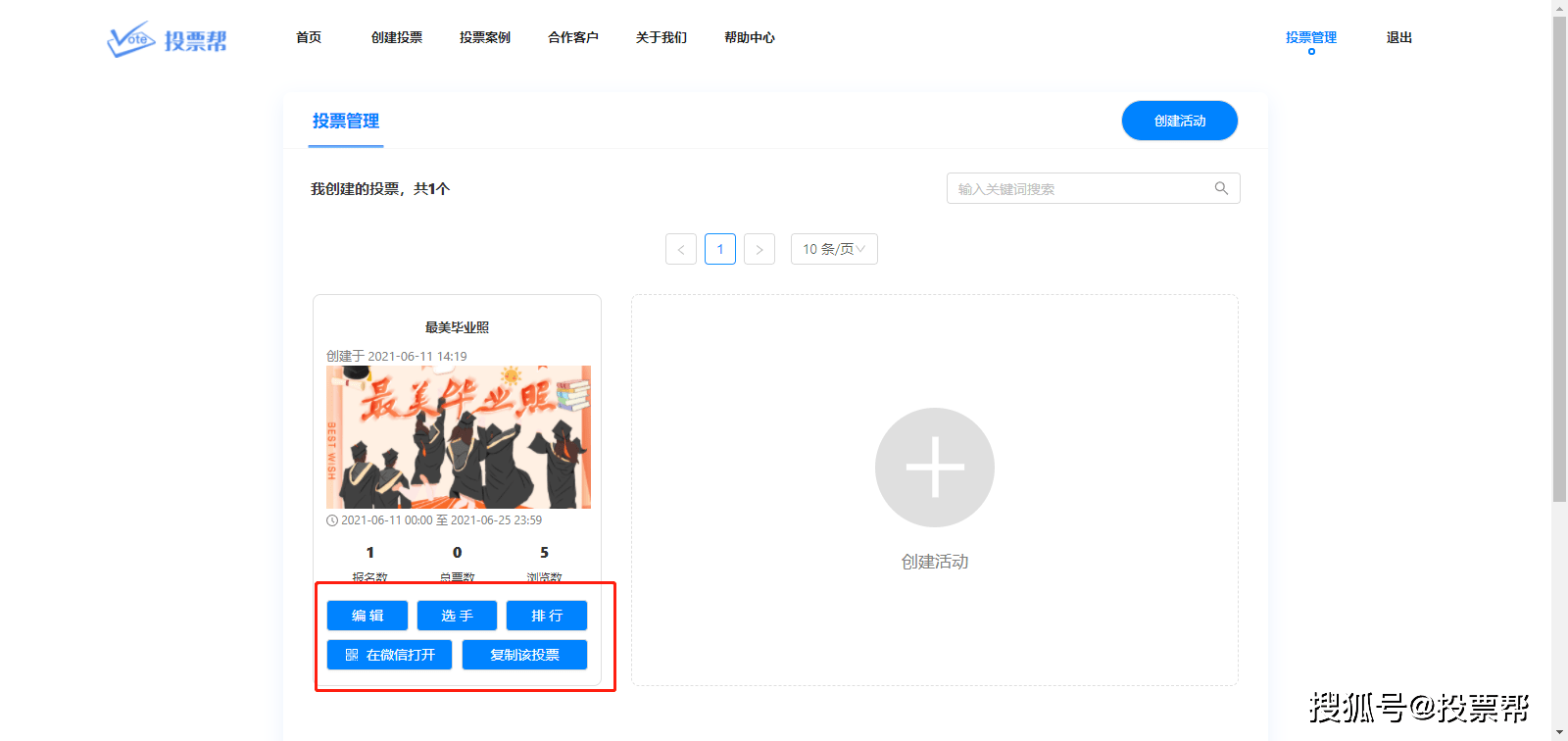











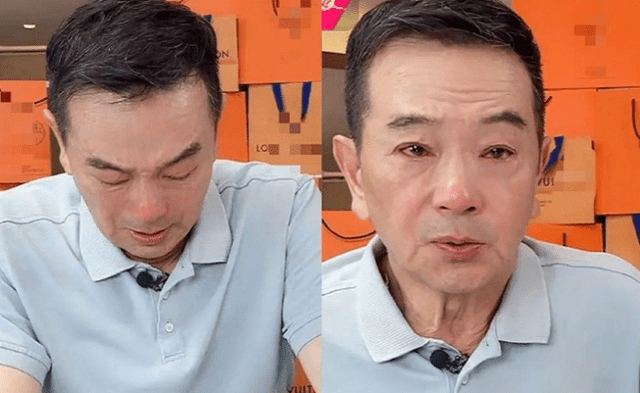





































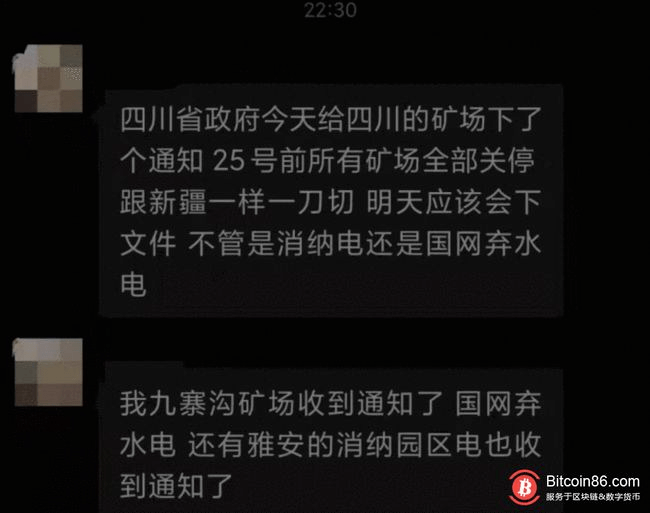
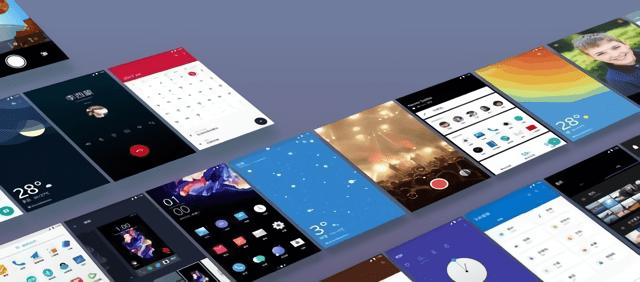






You must log in to post a comment.