While Face ID has become a popular authentication method, Touch ID still exists on many older iPhone models. What to do when Touch ID on iPhone is slow to respond?
Starting with the iPhone X version, Apple removed the physical Home button (including Touch ID) and replaced it with Face ID (a method of unlocking the device with your face). However, there are still quite a few people who still use older iPhone models and use Touch ID (fingerprint) to unlock the device.
As reported by some old iPhone users (who are using iOS 14 – 14.5 versions), Touch ID has been responding quite slowly lately. Specifically, when you put your hand on the physical Home button, the device still unlocks the screen but everything will be a bit jerky, this problem usually happens for about 10 seconds, then everything will return to normal.  However, starting with iOS 14.5.1 (as well as iOS 14.6. beta), Apple has fixed the Touch ID bug, and unlocking iPhone with fingerprint will no longer be jerky. The strange thing here is that Apple let this issue happen from iOS 14 to iOS 14.5, then quietly fixed it without giving any notice. To update iOS 14.5.1, go to Settings – General – Software update – Download & Install (download and install). Note, the size of the update will vary depending on the device you are using. To minimize possible risks, users should back up all data through iTunes or iCloud before performing the update. Besides, the iOS 14.5.1 update also helps to fix two serious security vulnerabilities in WebKit, affecting Safari, Mail browsers, and all web content on iOS, iPadOS, even the App Store. . Apple does not provide information on who is using the vulnerability or being targeted for an exploit. The company said the security vulnerability CVE-2021-30665 was discovered by security researchers of Qihoo 360 based in China, while the other vulnerability was found by an unknown source.
However, starting with iOS 14.5.1 (as well as iOS 14.6. beta), Apple has fixed the Touch ID bug, and unlocking iPhone with fingerprint will no longer be jerky. The strange thing here is that Apple let this issue happen from iOS 14 to iOS 14.5, then quietly fixed it without giving any notice. To update iOS 14.5.1, go to Settings – General – Software update – Download & Install (download and install). Note, the size of the update will vary depending on the device you are using. To minimize possible risks, users should back up all data through iTunes or iCloud before performing the update. Besides, the iOS 14.5.1 update also helps to fix two serious security vulnerabilities in WebKit, affecting Safari, Mail browsers, and all web content on iOS, iPadOS, even the App Store. . Apple does not provide information on who is using the vulnerability or being targeted for an exploit. The company said the security vulnerability CVE-2021-30665 was discovered by security researchers of Qihoo 360 based in China, while the other vulnerability was found by an unknown source.


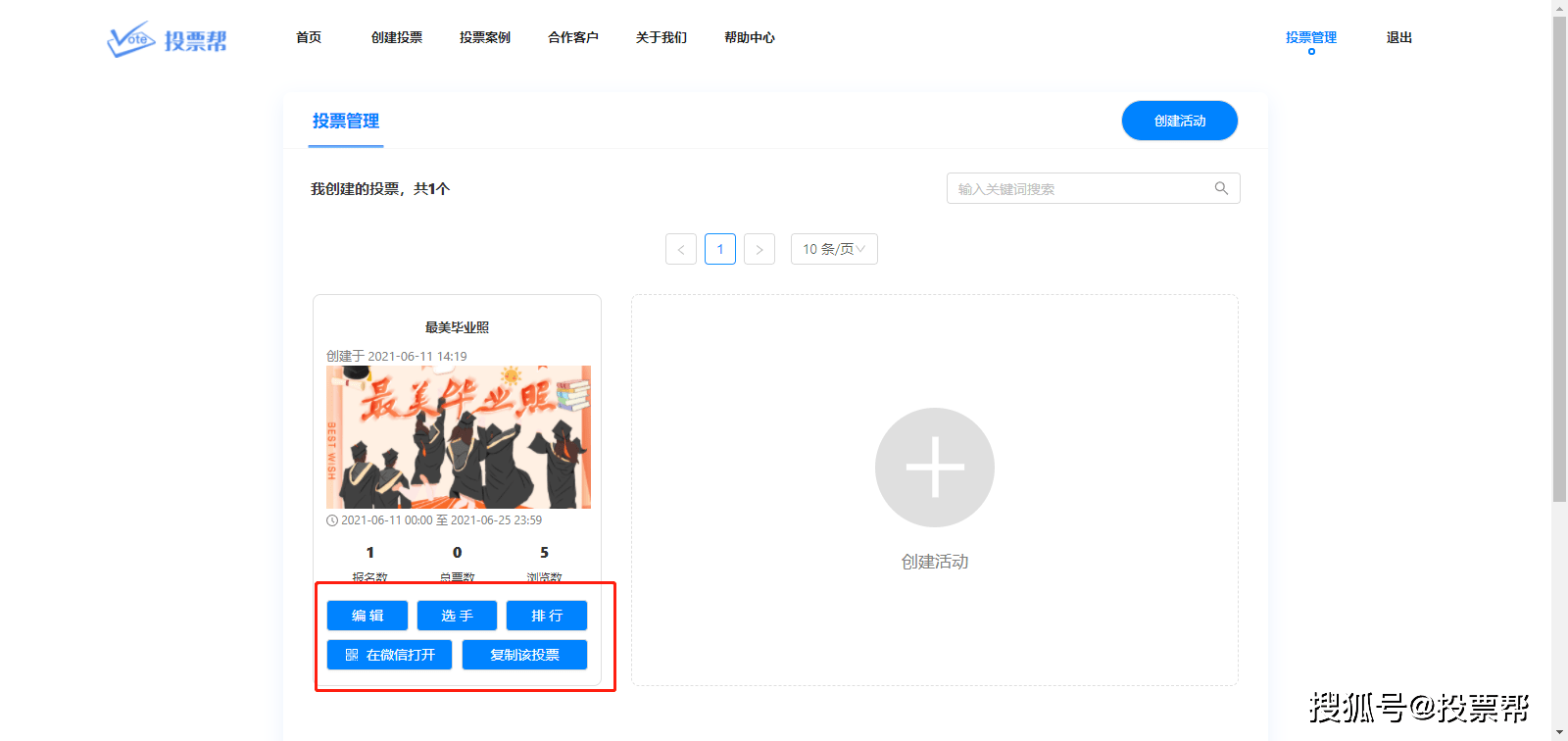











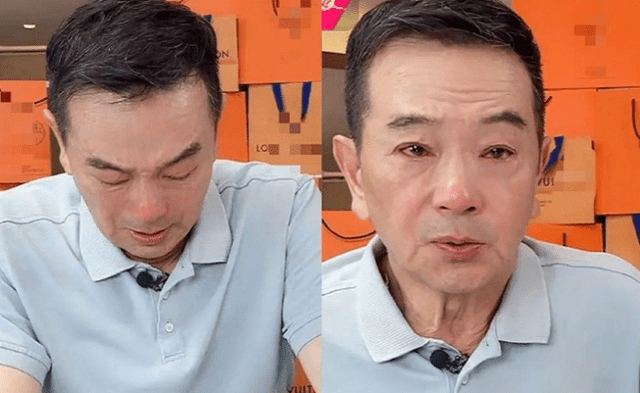





































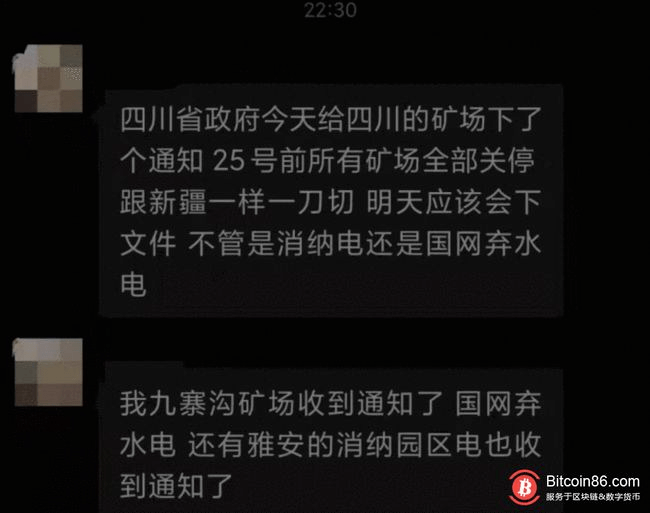
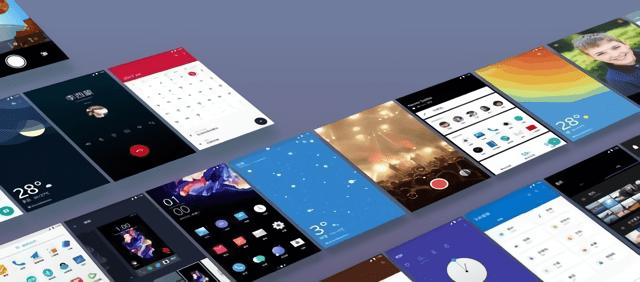






You must log in to post a comment.