
At Apple’s spring new product launch event, Apple TV, which has not been updated for many years, was finally upgraded:
- The processor is upgraded to A12 Bionic
- The newly designed Siri Remote
- 4K high frame rate HDR (HDMI 2.1)
- Cooperate with iPhone to achieve color balance
- Gigabit Ethernet, WiFi 6 (802.11ax)
- Connect two AirPods at the same time
- Support iPhone remote control
- Support high frame rate aerial delivery, and also support Dolby Vision standard
- Linkage with HomeKit to control lights

And in this series of “conventional upgrades”, the most pleasant surprise may be this new “color balance”, which uses the iPhone to automatically calibrate the color of the TV and automatically generate a more balanced color display effect. For Apple TV without a “TV screen”, it can maximize the most consistent display effect and more accurate and balanced color performance of most TVs connected to Apple TV.
How does the iPhone “color school”
The press conference described in detail how to use the iPhone and Apple TV to complete the entire process of adjusting the color balance:
First enter the Apple TV settings page, find the video and audio options, and find the color balance option in the calibration section. Apple TV will use this function to measure the color response of the TV and calibrate the output signal to improve the overall image quality. But be careful, try to avoid turning on the TV’s bright mode or high-saturation image mode, such as vivid or sports mode, when adjusting. In addition, only the iPhone equipped with Face ID and the system version above iOS 14.5 can be calibrated.
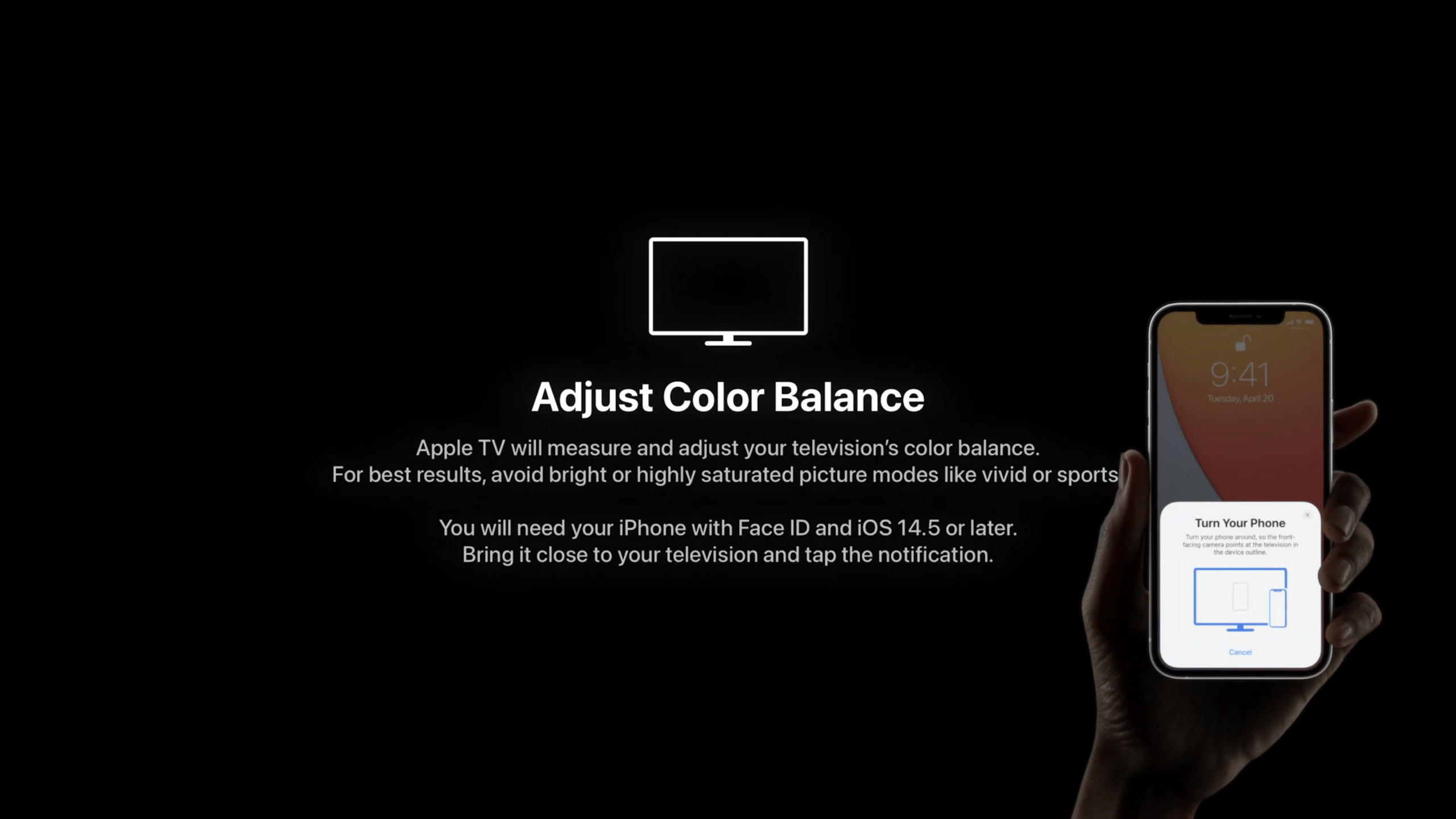
After turning on the color balance adjustment, a blue irregular dot matrix area will appear on the TV. At this time, turn the iPhone so that the front camera is pointed at the TV. Place the iPhone close to the center of the blue area in the white frame and no more than 1 inch from the screen. Make sure that the top edge of the iPhone is completely inside the outer frame. (Ensure that the sensor is in the box)

After that, the color measurement program will start automatically, and the three colors of red, green, and blue will be switched in sequence, and the gray scale will be tested at the end, and the phone will vibrate to remind every time a color card is switched.

In this way, the color balance calibration can be completed, and the whole process is very simple and quick, and it can be done automatically by just holding the iPhone close to the screen.

These are all done through the “bangs” of the iPhone. First, the front camera and distance sensor are used to guide the user to aim at the target on the screen, and the color measurement process is automatically started. Then use the iPhone’s ambient light sensor to compare the color balance of the TV with the industry standard parameters, thereby adjusting the video output to make up for the difference, so as to eliminate the color inaccuracy as much as possible.
Why “color school”
At present, people’s demand for color correction is based on professional needs. For example, designers and other jobs require a color accurate screen to ensure that the color cast of the display will not affect the picture effect. The other aspect is to eliminate the need for chromatic aberrations between displays when splicing multiple screens, because even displays of the same brand and model may have display chromatic aberrations. However, after all, there are higher requirements for screen display.
The main reason why Apple TV needs color balance is that although it is called “TV”, it does not have a real TV screen, which is closer to the form of a “TV box”, so it is generally connected to other TVs or monitors. use.

This causes a problem. Since the color gamut and color accuracy of different display devices are different, it is very likely that the colors of the same source displayed on different devices are very different. In order to allow users to see more accurate colors, and to make different display devices connected to Apple TV have the same color performance, Apple introduced this “color correction” function. The most ingenious thing is that users only need to use Apple’s own devices to achieve this. Almost every Apple TV user has an iPhone. This is undoubtedly the most convenient and quickest way to “calibrate color” for users with the lowest cost.
In fact, the whole process is very similar to the professional screen color calibration process. Of course, the accuracy is definitely much weaker. And the color balance function only supports SDR and HDR 10, not applicable to Dolby Vision.
At present, most of the color calibration instruments on the market are colorimeters and spectrophotometers. The former uses color filters and the latter uses gratings to resolve reflected light. Under normal circumstances, the accuracy of the colorimeter is not as good as that of the spectrophotometer.
The principle of color calibration is also very simple. It outputs a specific color signal and displays it on the required color calibration screen. The sensor of the color calibration meter receives the color signal displayed on the screen, and generates a color parameter file and “standard color parameters”. Compare and make targeted adjustments.

▲Datacolor Spyder X color calibration instrument
The ambient light sensor on the iPhone is actually similar in principle to the color corrector, but it uses an optical device to separate the incident light into light of different colors, and then passes through several filters to receive the color signal.
The models after the iPhone X basically use the ams multispectral sensor, which can sense a wide spectrum. Combined with the diffuser, it can sense ultraviolet light, red light, green light, blue light and two types of near-infrared light. Since it can receive ambient light, it can of course receive the light from the screen after being close to the screen, and then transmit the obtained information to Apple TV.

So as early as when the iPhone X was released, it was already feasible to use the ambient light sensor for simple “color correction”, which may be another major purpose of this sensor besides providing support for the “original color display”.
However, Apple currently only uses this function to adjust the output signal of Apple TV, not to adjust the display parameters of the display, so the display cannot become more accurate in color, and there is no guarantee that the color is still accurate after switching to other input sources.
Although it is not yet known how the real “color calibration” effect is, for the “TV box” such as Apple TV, this may be as far as possible to ensure that the color display effects of different TVs after connecting to Apple TV are more consistent and the most consistent. Simple and convenient solution.
There is still much room for imagination
This function of using the ambient light sensor to “calibrate” the TV also gave me a lot of inspiration.
In the past, the main purpose of the ambient light sensor or color temperature sensor in electronic products was to detect the color temperature in the ambient light, so as to adjust the display effect of the screen to achieve the most comfortable feeling for the human eye.

Another large-scale application is to help improve the color reproduction of photos taken to reduce the effect of color cast caused by ambient light.

If this sensor is called by third-party software, a large number of “color calibration” tool apps may appear first, which are used to simply “color calibration” for other display devices. After all, most flagship models are now standard. Color temperature/ambient light sensor.
In addition, it may be possible to connect the desk lamp/screen lamp through the mobile phone App, and use the color temperature sensor on the mobile phone to adjust the light. It happens that the mobile phone is also placed on the desktop, and it is easy to make the whole process automatic and insensible, which is very helpful to enhance the experience of smart home.

But these are just my imagination, and it is still uncertain whether the ambient light sensor on mobile phones will realize these applications in the future. It is also a good trend to add color temperature sensors to more and more electronic products, so the realization of these functions seems to become less important.
Finally, there is good news that the current old versions of Apple TV 4K (2017) and Apple TV HD (2015) have also updated the “color balance” calibration function, which will be launched in the tvOS 14.5 version to be publicly released next week.

If you are using an old version of Apple TV, you might as well try this “color balance” function to see how much it improves.
#Welcome to follow Aifaner’s official WeChat account: Aifaner (WeChat ID: ifanr),


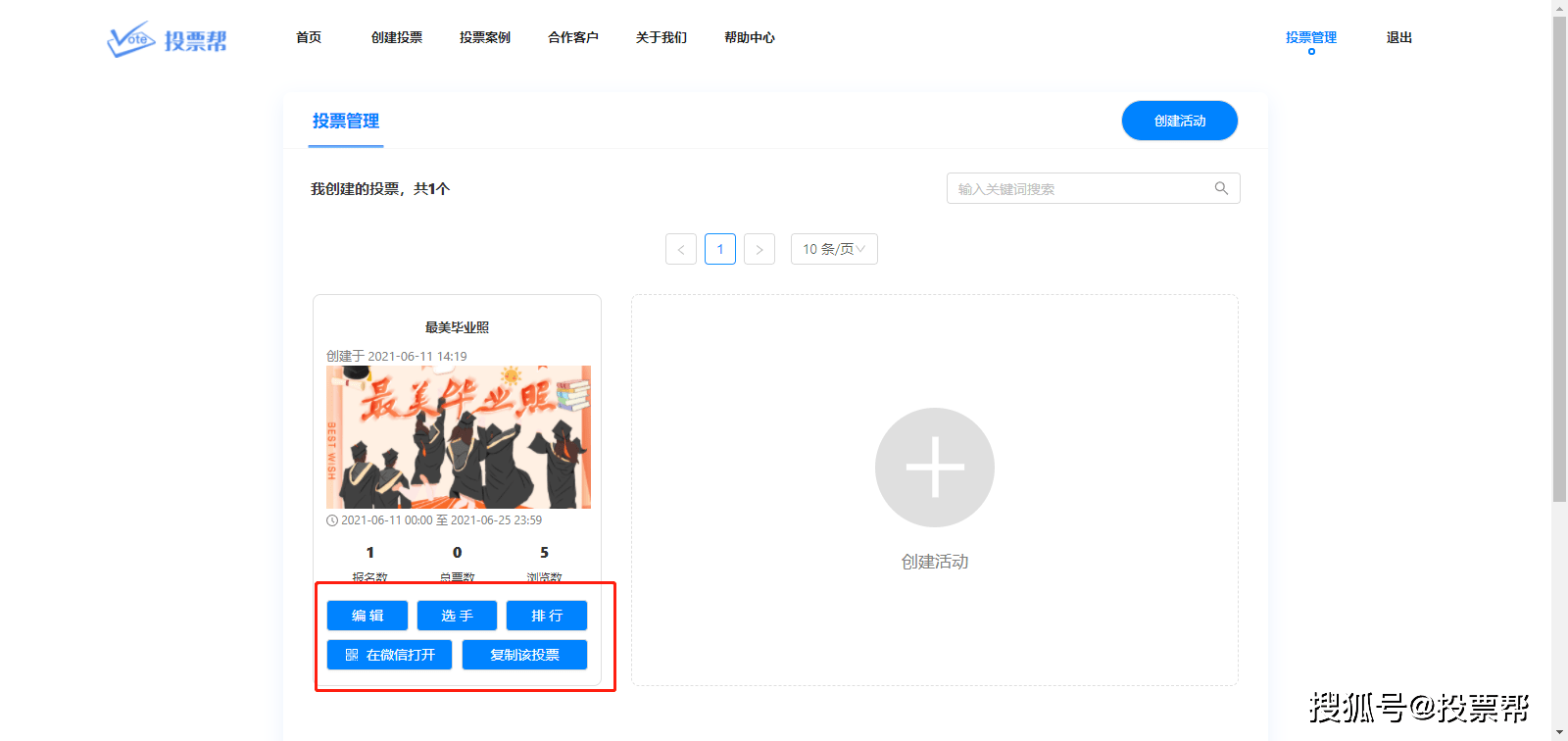











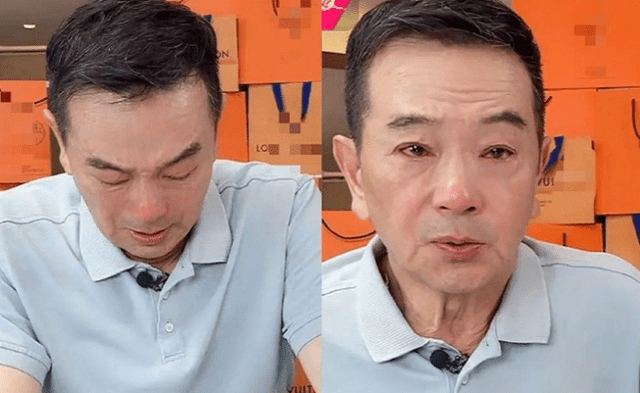





































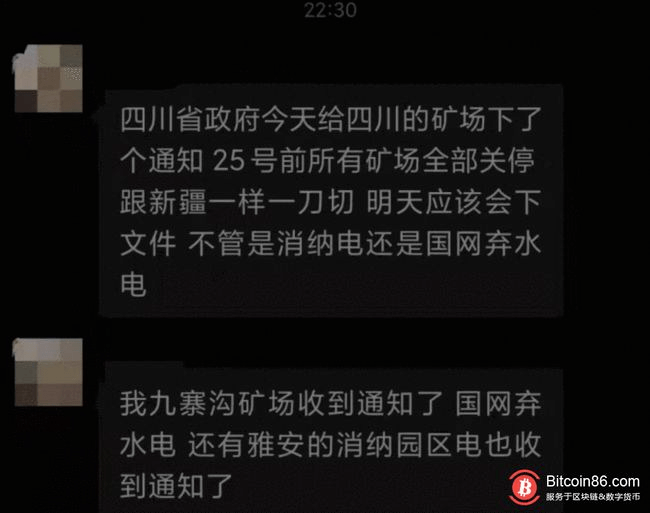
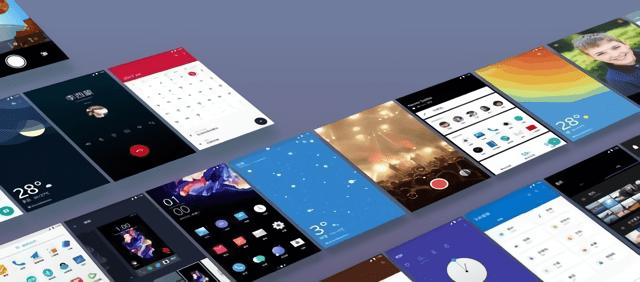






You must log in to post a comment.