Using the VssID software, people can monitor the time of participating in social insurance, track the usage of health insurance.
The VssID application, also known as the digital social insurance (social insurance) is an application on a smartphone to serve the participants of all types of insurance of the Vietnamese social insurance industry.
Recently, many people participating in social insurance and health insurance (health insurance) have installed and used the VssID application to check and monitor their participation in social insurance and health insurance. PLO Also, some readers have received questions about how to install and use the VssID application on smartphones.  User is installing VssID application. Photo: HUUYNH TRUONG GIANG How to install the VssID application According to the Ho Chi Minh City Social Insurance Agency, before installing the application, the insured needs to prepare information to declare such as ID card or CCCD, social insurance number or health insurance card code (the last 10 digits on the health insurance card). Then download the VssID application to your phone. For Android operating system: Go to Google Play icon / Play Store. For iOS: AndApp Store icon. Type in the search box for the keyword “VssID” and select Search. There are four steps to signing up for an account. The user enters the VssID icon on the mobile phone screen and performs the following steps: Step 1: Click “Register Now” and select “Continue” to display the registration screen. Step 2: Select the object for registration “Personal” and then click “Next”. Step 3: Declare the information of transaction registration with the social insurance agency electronically on the Declaration form. It should be noted, users must write the correct phone number to confirm registration information and OTP code. Users should choose the nearest social insurance agency to submit electronic transaction registration documents. Then click “Record” to complete the registration. Step 4: Bring your ID card / CCCD card to the nearest social insurance agency for personal electronic transaction account approval. The system will send SMS (account, password) to the registered phone number. User can change password after first login. How to use the VssID application To use the VssID di5ng application, users do two steps: Step 1 : Enter the account (social insurance code) and password (previously sent to the registered phone number) into the corresponding boxes to log into the application. Step 2 : After logging into the VssID application, users enter the Personal management function to display the user’s information such as: social insurance number, full name, date of birth, ID / CCCD / Passport, phone number phone calls, health insurance card functions, insurance participation process, information on entitlement to social insurance benefits, …
User is installing VssID application. Photo: HUUYNH TRUONG GIANG How to install the VssID application According to the Ho Chi Minh City Social Insurance Agency, before installing the application, the insured needs to prepare information to declare such as ID card or CCCD, social insurance number or health insurance card code (the last 10 digits on the health insurance card). Then download the VssID application to your phone. For Android operating system: Go to Google Play icon / Play Store. For iOS: AndApp Store icon. Type in the search box for the keyword “VssID” and select Search. There are four steps to signing up for an account. The user enters the VssID icon on the mobile phone screen and performs the following steps: Step 1: Click “Register Now” and select “Continue” to display the registration screen. Step 2: Select the object for registration “Personal” and then click “Next”. Step 3: Declare the information of transaction registration with the social insurance agency electronically on the Declaration form. It should be noted, users must write the correct phone number to confirm registration information and OTP code. Users should choose the nearest social insurance agency to submit electronic transaction registration documents. Then click “Record” to complete the registration. Step 4: Bring your ID card / CCCD card to the nearest social insurance agency for personal electronic transaction account approval. The system will send SMS (account, password) to the registered phone number. User can change password after first login. How to use the VssID application To use the VssID di5ng application, users do two steps: Step 1 : Enter the account (social insurance code) and password (previously sent to the registered phone number) into the corresponding boxes to log into the application. Step 2 : After logging into the VssID application, users enter the Personal management function to display the user’s information such as: social insurance number, full name, date of birth, ID / CCCD / Passport, phone number phone calls, health insurance card functions, insurance participation process, information on entitlement to social insurance benefits, …


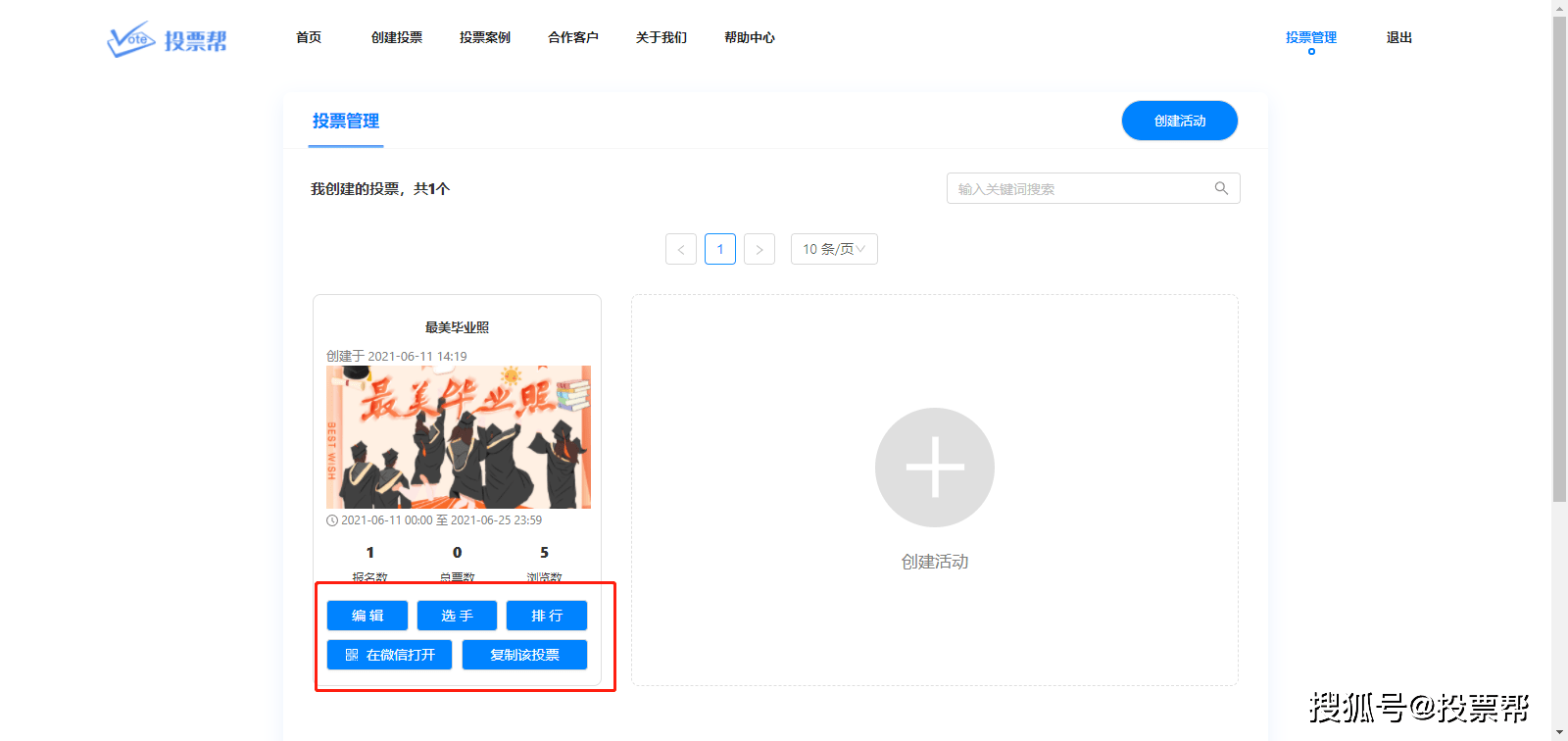











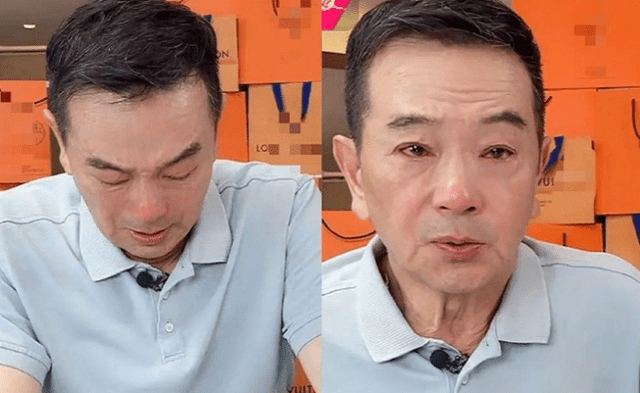





































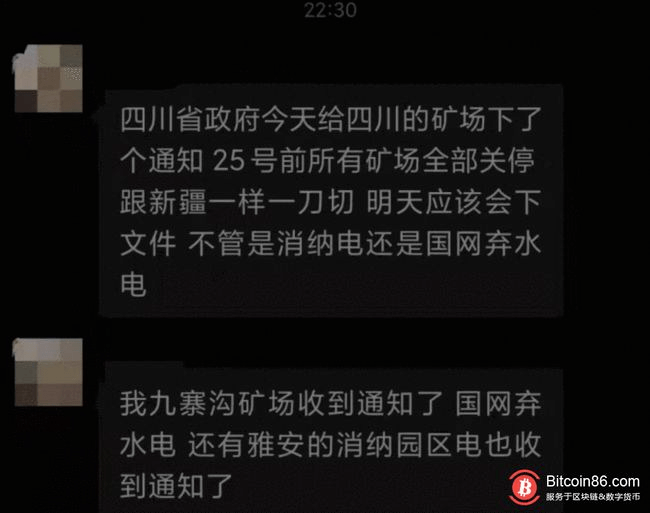
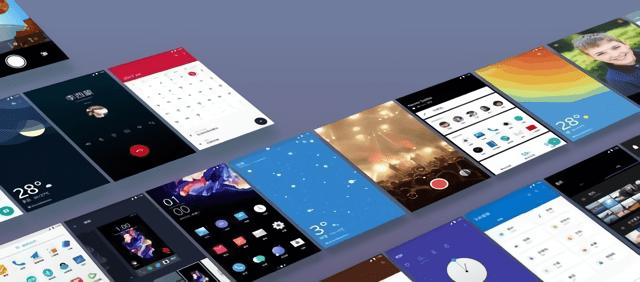






You must log in to post a comment.