In just a few simple steps with the Snapseed phone app, you’ve turned an ordinary photo into an artistic photo no less than on a magazine cover.
The portrait photos on the cover of the magazine always make an impression on readers, especially for the characters who are said to be the focus of the magazine.
The following article is in topic How will show you how to get extremely “quality” portraits with Snapseed mobile app . Depending on each person’s point of view, but the general idea of portraits is to give the viewer a picture with depth of the character, making the viewer want to learn about the story as well as the idea. Photographs bring. Steps to take an impressive portrait with Snapseed app:  First, choose for yourself a portrait photo, noting that the subject needs to be separated from the background. Photo: Thai Hoang
First, choose for yourself a portrait photo, noting that the subject needs to be separated from the background. Photo: Thai Hoang  Open the Snapseed app and let’s get started.
Open the Snapseed app and let’s get started.  After opening the image in the application, we go to the “Tools” section and select “Crop” so that the image has a really good composition.
After opening the image in the application, we go to the “Tools” section and select “Crop” so that the image has a really good composition.  Align so that the subject is the main content of the image.
Align so that the subject is the main content of the image.  After the composition is complete, we proceed to colorize the image with the “Tune Image” tool.
After the composition is complete, we proceed to colorize the image with the “Tune Image” tool.  Some parameters need attention (Values in each standard may vary depending on the color of your image).
Some parameters need attention (Values in each standard may vary depending on the color of your image).  After finishing the color of the image, we come to the step of making the image black and white.
After finishing the color of the image, we come to the step of making the image black and white.  Select black and white mode with the “dark” tab.
Select black and white mode with the “dark” tab.  Increase the contrast, while reducing the brightness a bit.
Increase the contrast, while reducing the brightness a bit.  And this is the result after a few simple steps. Please note, all parameters, thinking images in the article are for reference only. Hopefully through the article, you will know some more tips to make the photos you take as impressive as the magazine covers.
And this is the result after a few simple steps. Please note, all parameters, thinking images in the article are for reference only. Hopefully through the article, you will know some more tips to make the photos you take as impressive as the magazine covers.


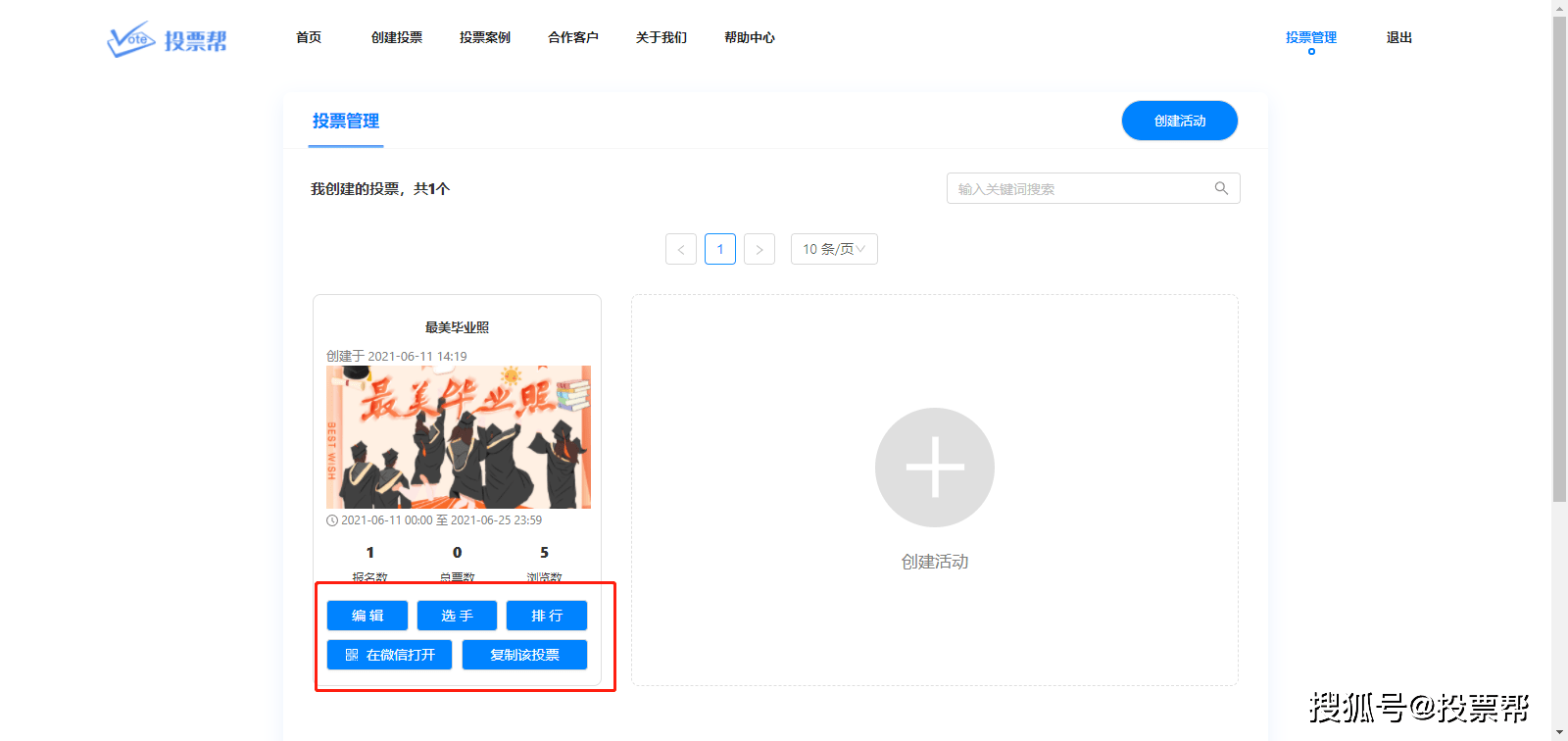











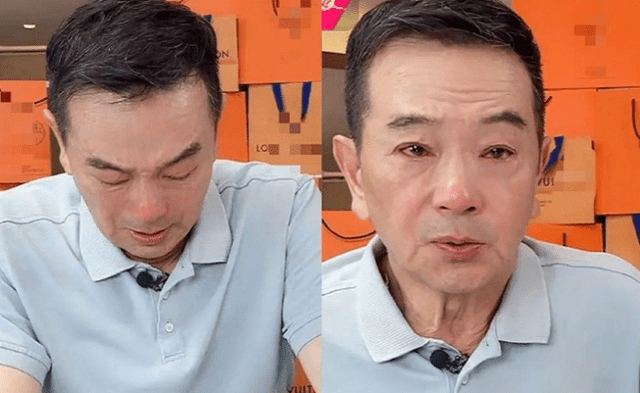





































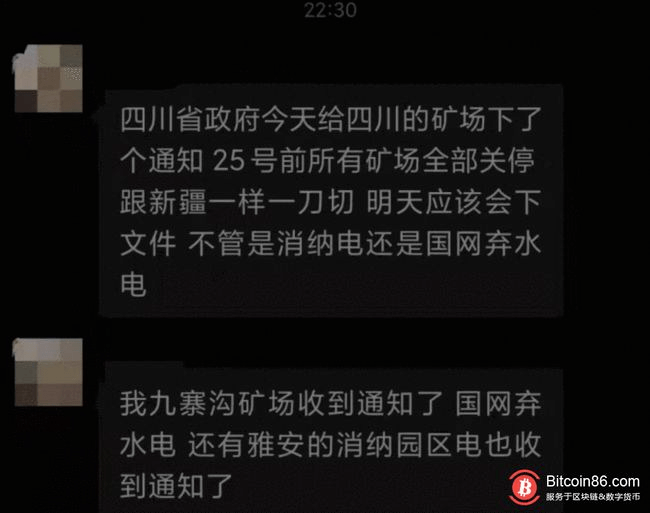
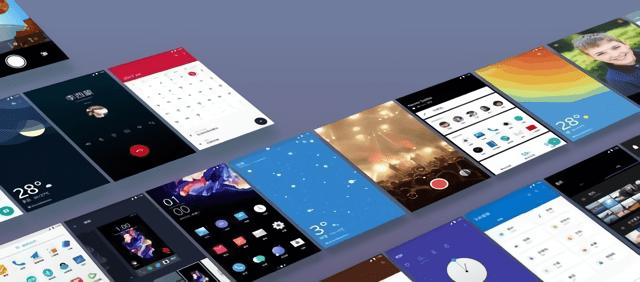






You must log in to post a comment.