In the early morning of June 8, Apple held the WWDC21 Global Developers Conference online. At the press conference, Apple showed new versions of operating systems including iOS 15, iPadOS 15, watchOS 8, and macOS Monterey.
In addition to the many new features of the system introduced at the press conference, there are many new features of the several new systems that are not mentioned at the press conference and are also worthy of our attention. Minority has compiled some new system features that are not told to you on WWDC and are worthy of attention for you. Let’s take a look.
Keychain supports two-step verification code
Apple’s own password management tool-Keychain has been continuously strengthened in recent years. For many Apple Family Bucket users, it can basically replace third-party password management tools such as 1Password and LastPass. This time, the new two-step verification code support for the keychain on iOS 15 makes me excited, which means that I can completely abandon 1Password and save a lot of annual subscription fees.
In “Settings-Password”, select an account that supports two-step verification, such as Google. You can see a “Set Verification Code” function in the account options. After clicking, you can enter the password or scan the QR code There are two ways to set the verification code. In the next step, a proofreading verification code will appear on the Google two-step verification settings page. Fill it into the Google account of the keychain to complete the verification. Then the two-step verification will be activated and it will be automatically updated every 30 seconds.
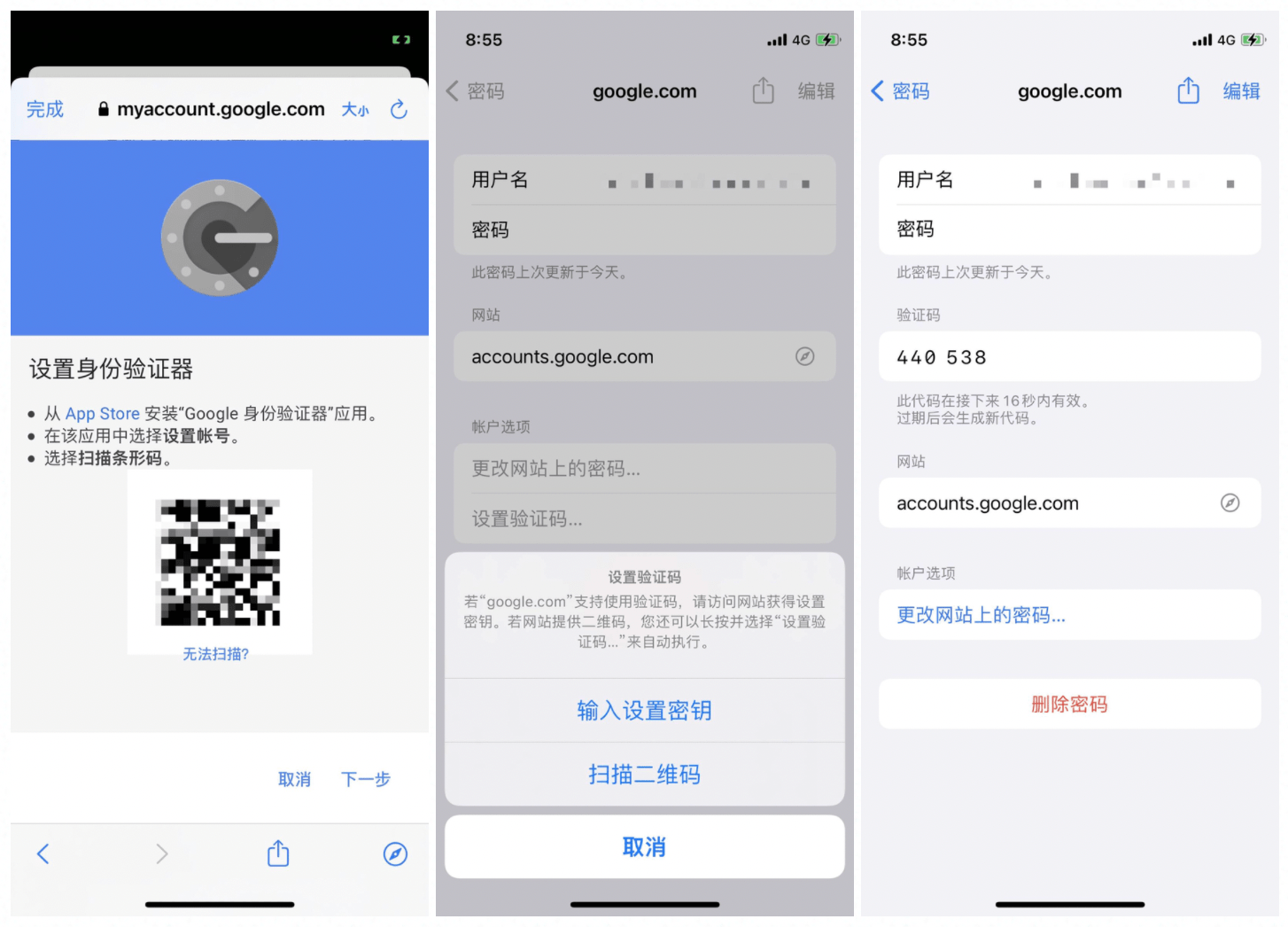
Album support editing EXIF
Once upon a time, viewing and editing EXIF information in iOS photo albums also required third-party apps. In iOS 15, Apple finally integrated this feature into the photo album.
Select any photo in the album and swipe up to see the EXIF information of this photo. Click “Adjust” next to the date to change the date and time of the photo. Click the location map, and then click “Edit” in the upper right corner of the new map window to relocate the location where the photo was taken.
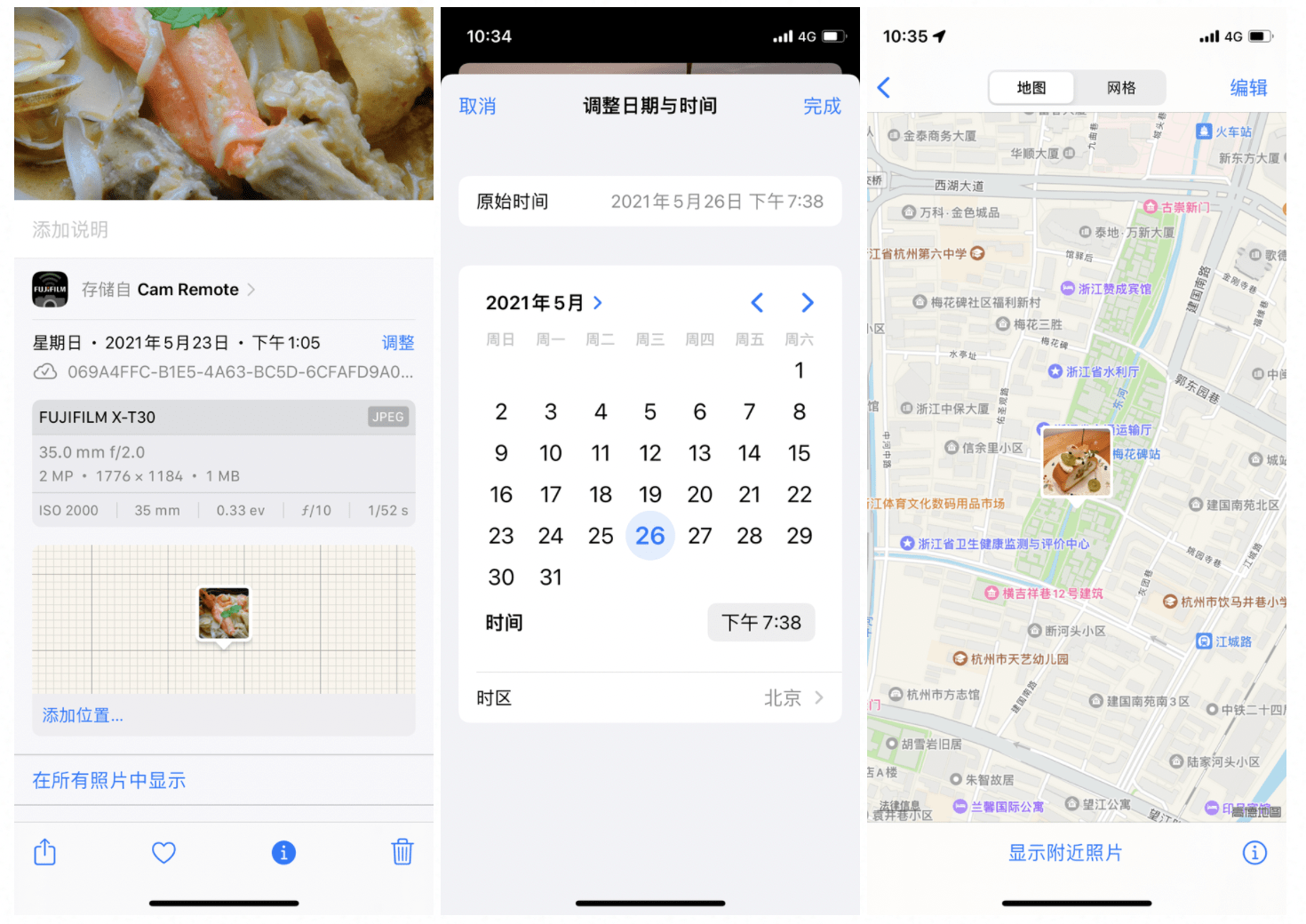
Support dragging text or photos across screens
On the iPad, we have already implemented drag and drop to copy text or photos, and on iOS 15 we can now copy text or photos by the same operation. Although it is not very convenient to operate on a small screen, it may be better to copy and paste directly, but this operation is very practical for copying multiple paragraphs of text or multiple photos, which can save a lot of the trouble of switching apps back and forth.
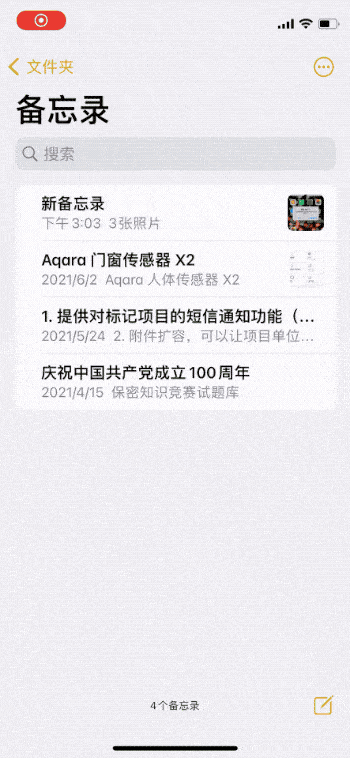
“New” Clock/Calendar App time selection interaction
The time selection scroll wheel on native apps such as clock and calendar is a classic interaction of the iOS system, but it was changed to a digital input method by Apple on iOS 14, which has been widely criticized by old users. Fortunately, the time selection wheel has returned in iOS 15, and now we can use this classic interaction design in apps such as clocks and calendars. As for which method is more effective? Each has its own rationale, so let’s leave it to everyone to evaluate.

The desktop supports adding multiple icons of the same App
I don’t know if it is a bug or a feature. In the first developer preview of iOS 15 we can add the same App to the home screen multiple times. The operation method is also very simple, just long press and drag an App from the App resource library to the desktop, and repeat it several times. Of course, these repeated icons are more like shortcuts on the Windows system, and they all point to the same App, so iOS still cannot open more apps.
According to speculation, this feature may be to focus on the added features of the mode. Considering that the user may need to set the focus mode to hide different home screen pages in different states, this function may be to allow the user to set different focus modes, so that the same App can appear in different modes On the home screen.
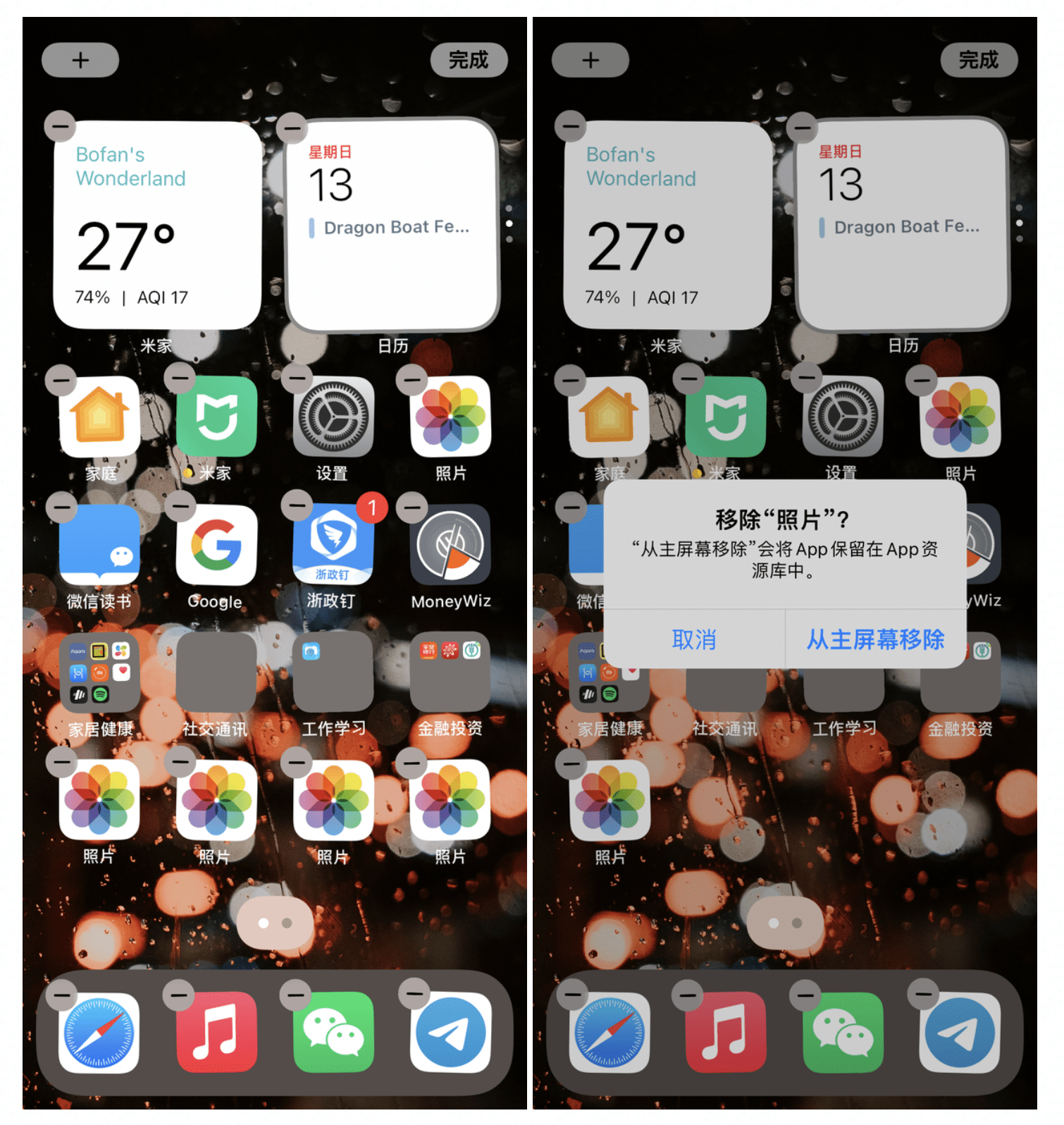
Global vocal enhancement and video portrait function
When using WeChat, QQ and other apps to make a voice or video call, a video effect and a microphone mode control button will appear in the control center. This is the new global control function for video and audio in iOS 15, not just FaceTime alone. enjoy.
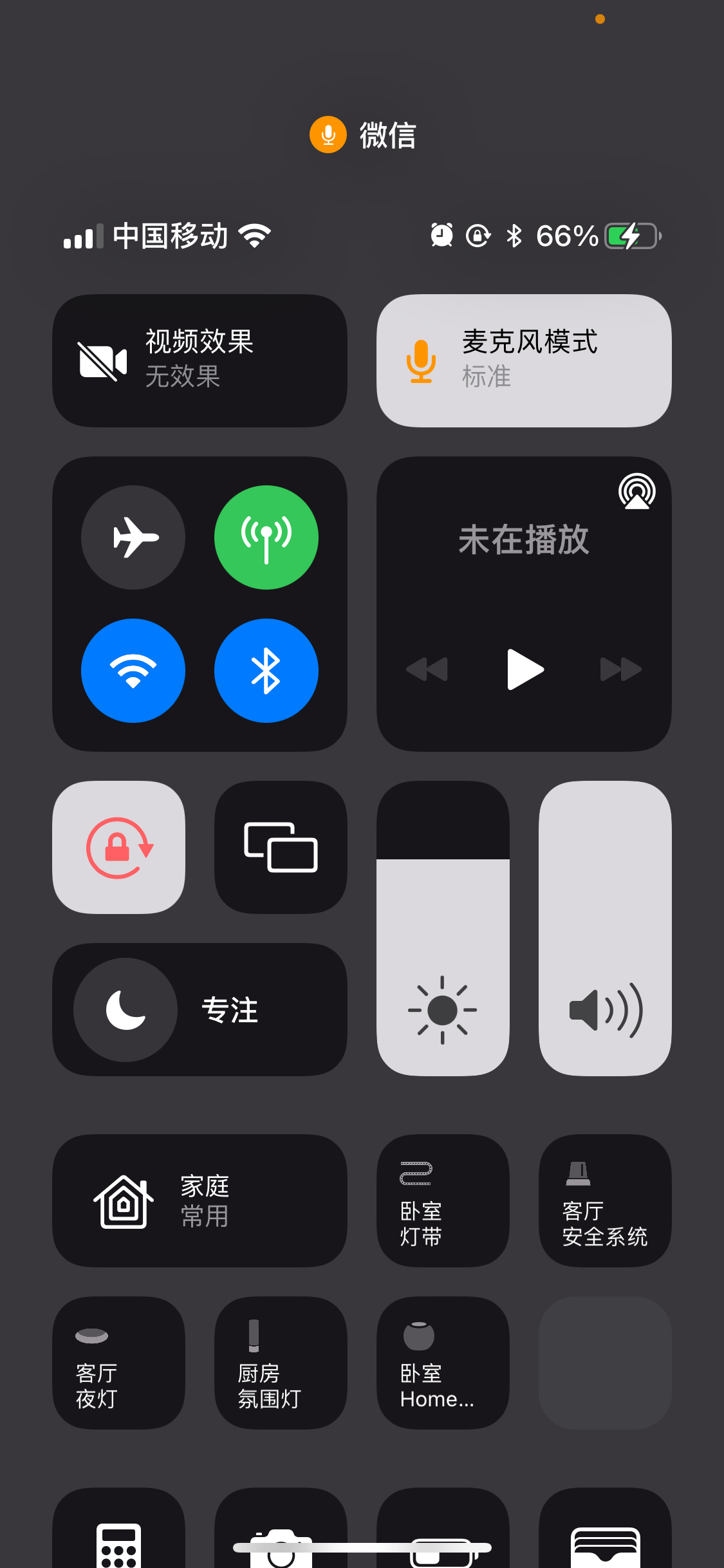
In the video effect, you can choose whether to turn on the portrait effect for the camera. In the microphone mode, you can select three modes: standard, noise reduction and ambient sound. Without my friend’s knowledge, I turned on the microphone’s ambient sound mode during a QQ voice call with my friend indoors, and the other party said that my voice was significantly clearer.
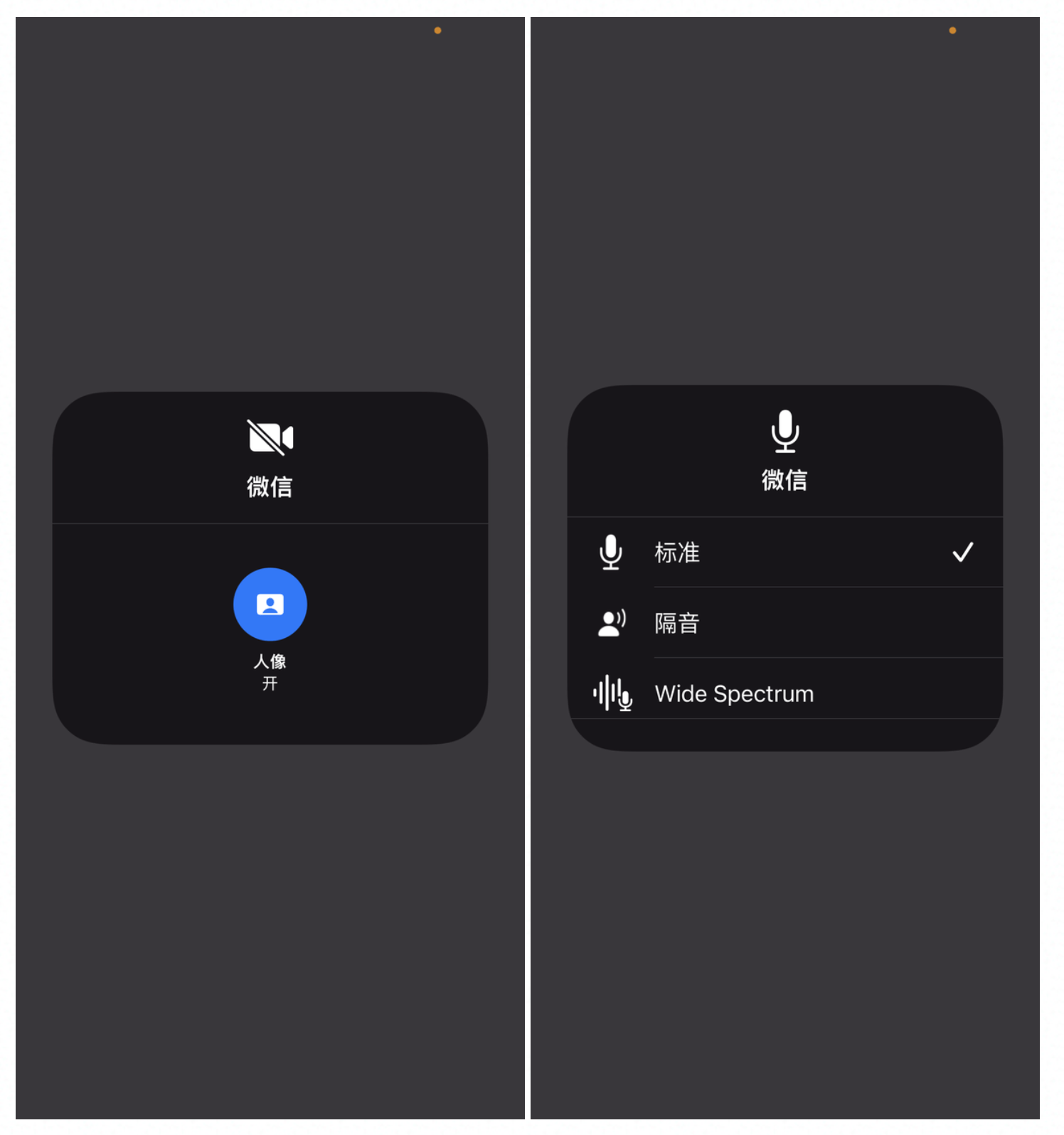
The text input box to select the word magnifying glass returns
Limited by the iPhone’s smaller screen, it is difficult for us to place the cursor in a precise position at one time when editing text. In iOS 15, Apple brought back the function of the word selection magnifying glass, which can zoom in the word selection area in real time, helping us to better position the cursor.
To trigger the word selection magnifying glass, two conditions must be met: 1. Operation in the text input box; 2. The cursor can only be operated by pressing and holding the screen on the text, and not by pressing and holding the space bar on the keyboard. When these two conditions are met at the same time, the word selection magnifying glass will appear.
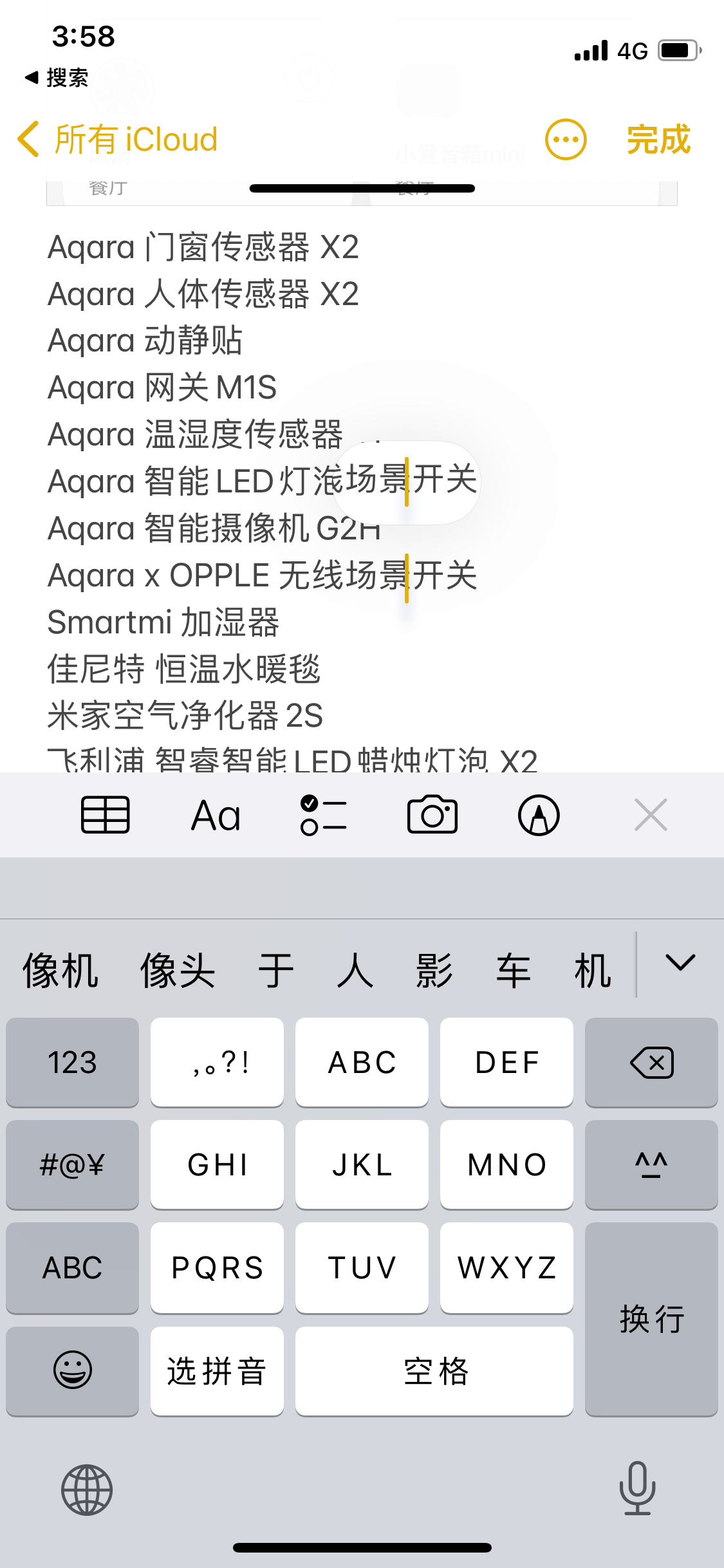
Voice memo supports auto skip mute
We will inevitably have pauses or interruptions during the recording process. If the recording time is very long, then these blank clips will waste a lot of time during playback. If you have used podcasting apps such as Pocket Cast or Overcast before, you will find that they all have a function of Silence Trim, which is to automatically skip silent segments in podcasts. Now Apple has brought this feature to voice memos.
It is very simple to turn on the skip mute function. Click on any recording, and then click the setting button on the left in the playback control, you can see the “skip mute” option, and click to enable it.
Support setting text bold, size and other styles separately for the App
Before, we can set the text size and bold text globally in “Settings-Display and Brightness”. Now we can set the text size and bold text for a single App on iOS 15 to fully meet everyone’s personalized needs.
Want to use this function is very simple, just pull to the end in the “Settings-Accessibility” to find “App Individual Settings”, select the corresponding App through “Add App”, you can set the bold text and larger font for the App separately , Button shape, contrast enhancement, intelligent inversion and many other options.
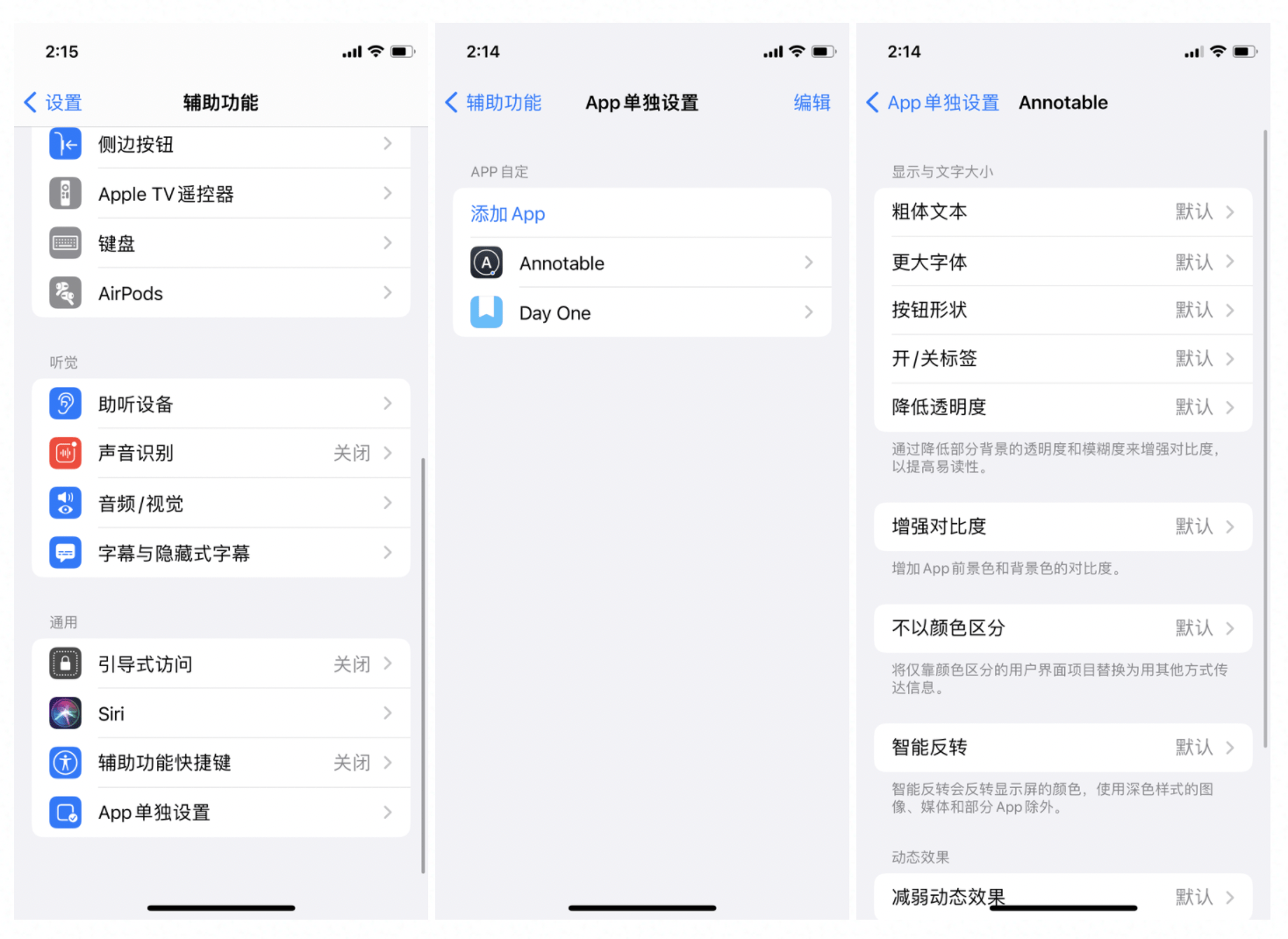
Shortcut commands have more permission switches
In iOS 15, Apple has tightened the default permissions of the shortcut app. In addition to the pop-up reminder when it is used for the first time, it also added a switch option in the settings. For example, if I want to delete 100 photos through a shortcut command, I must first go to “Settings-Shortcut Commands-Advanced” to enable the corresponding options.
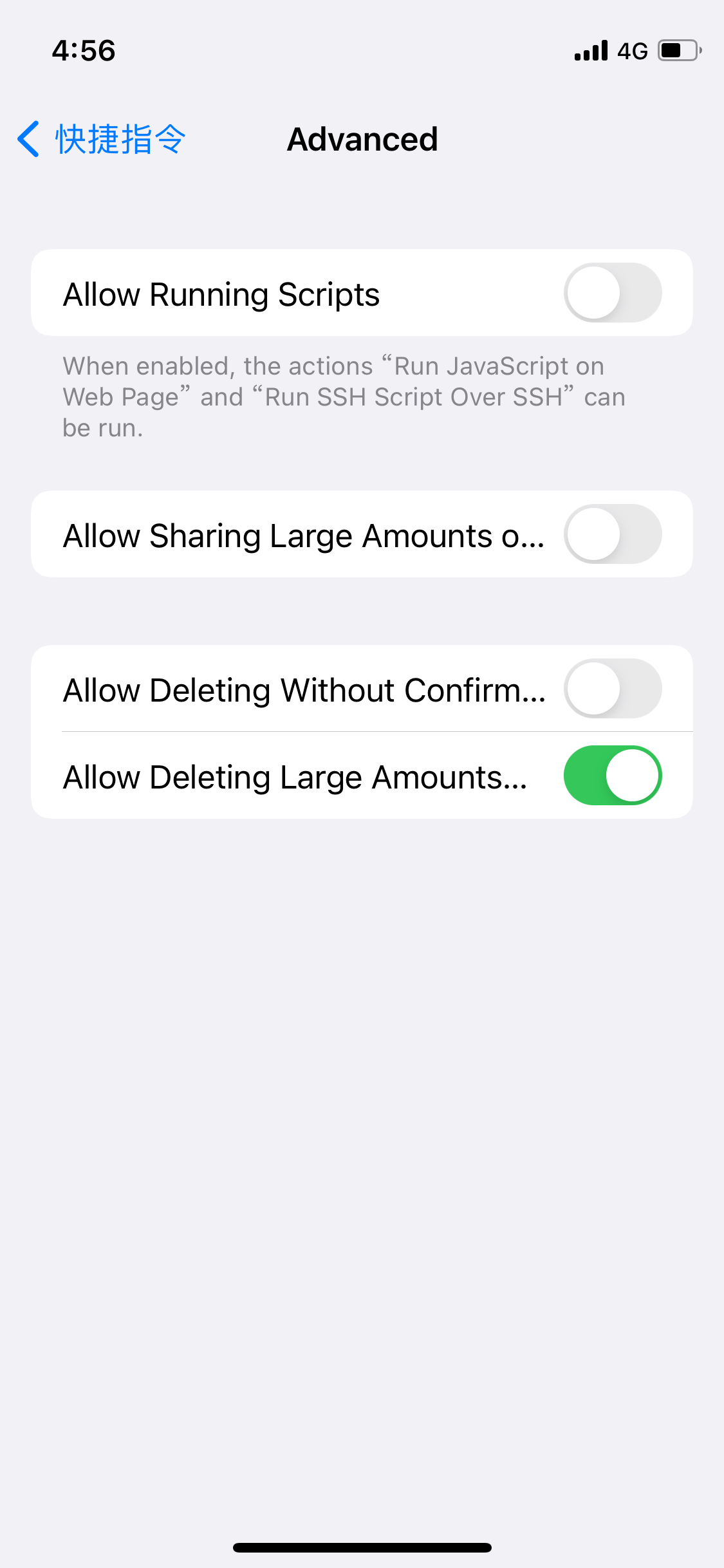
When running this shortcut command to delete photos, I can see a more detailed pop-up prompt, and I can view the previews of these pictures before deleting the pictures to further confirm the next action.

other
- iPadOS 15 supports reading external storage devices in NTFS file format, but cannot perform write operations.
- iPadOS 15, macOS Monterey supports low battery mode.
- After the Home App talks with Siri through HomePod, the request record will be displayed in the notification center.
- iOS 15 can also call Spotlight when the lock screen is not unlocked.
- The Home App supports the addition of multiple home security cameras and provides unlimited storage space for recordings. More cameras require a subscription to a more high-end iCloud storage plan.
- The audible input function of the system keyboard supports Cantonese and Shanghai dialect.
- When migrating a new device, iCloud will temporarily expand the storage space to ensure that the backup is completed.
What new system features have you found that are not mentioned at the press conference and are worth paying attention to? Welcome to share with us in the comment area.
Download, follow, read more??? Practical and easy to use, the minority will present you ?
© The copyright of this article belongs to the author, and is authorized to be used exclusively by the minority, and may not be reproduced and used without the permission of the minority.


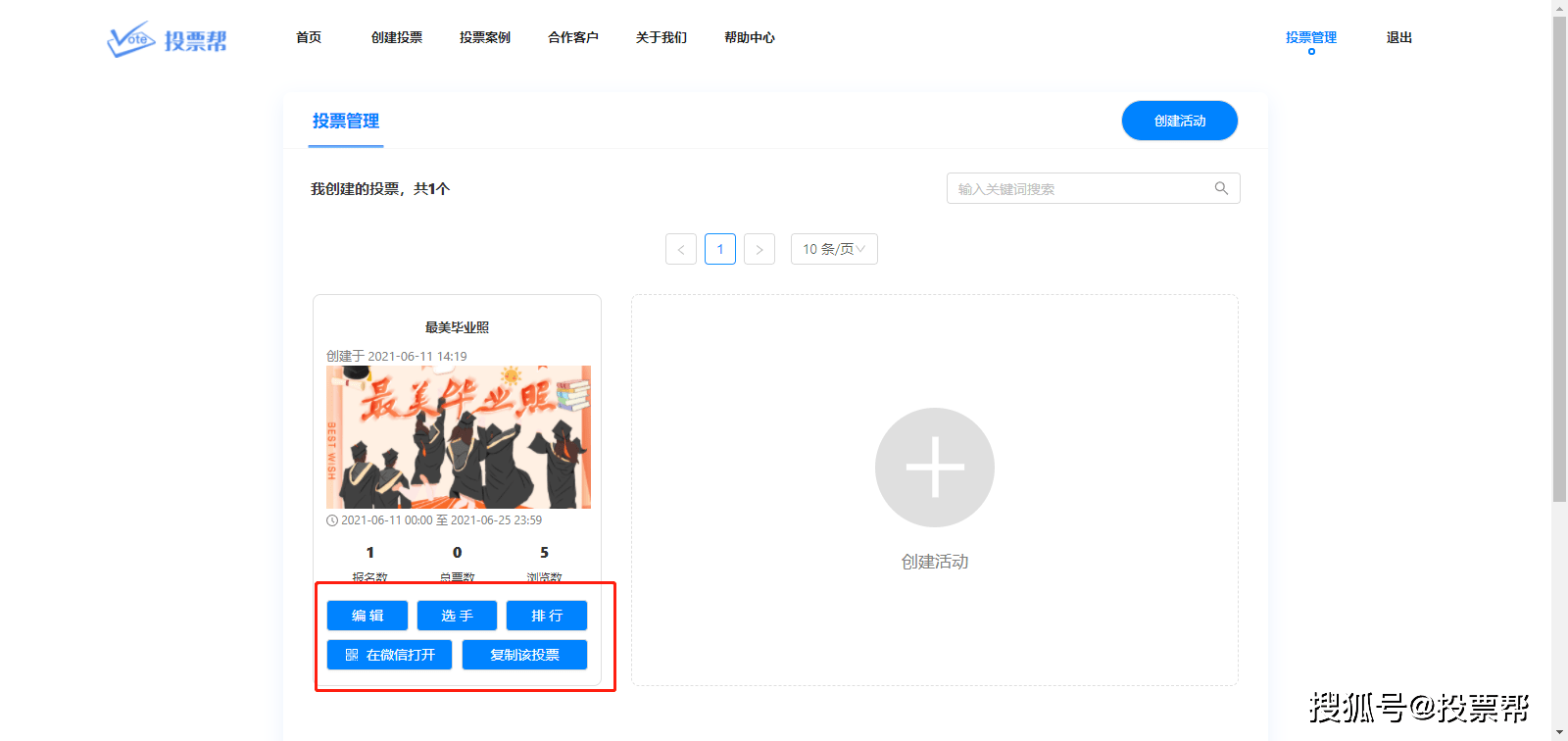











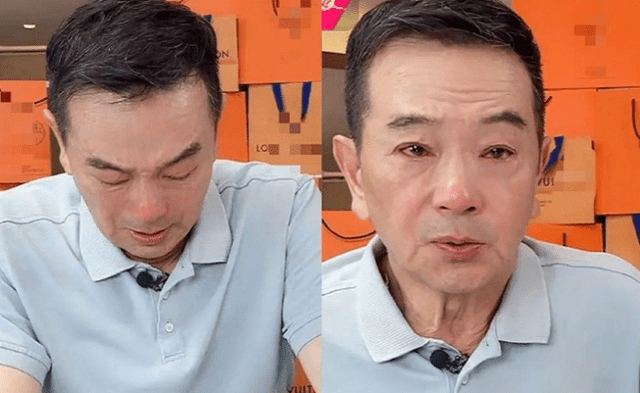





































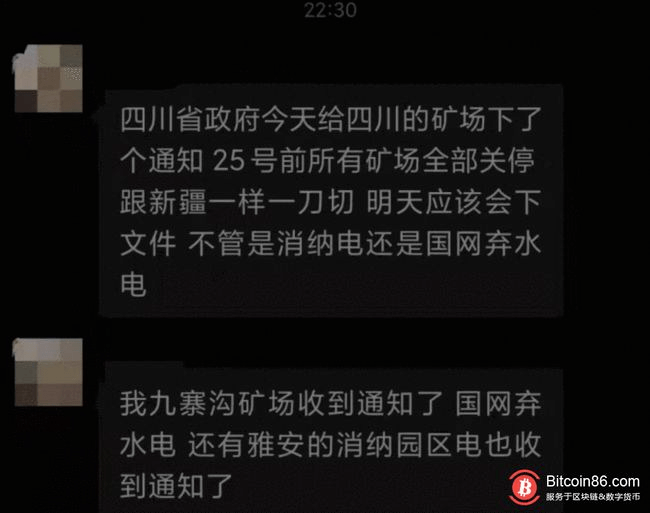
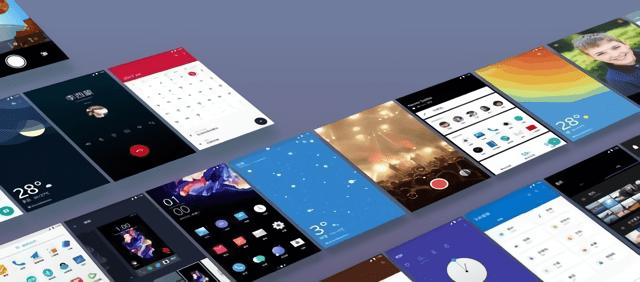






You must log in to post a comment.