Apple has announced high-quality music (Lossless) and spatial sound (Dolby Atmos) features in the latest updated version of iOS, iPadOS, MacOS, and tvOS.

Photo: Apple Insider Apple claims that all Apple Music users will get improved sound with Apple Music Lossless, Dolby Atmos, but to use this feature users also need to have the right headphones. Apple Music will get its first major update with the launch of Spatial Audio, Dolby Atmos, and Lossless Audio in June 2021. Apple plans to make its entire library of 75 million songs streamable route at a new, higher quality (Lossless). Headphones that use the Dolby (Spatial Sound) feature The Dolby Atmos feature is automatically enabled if the user owns the following headphones: – AirPods – AirPods Pro – AirPods Max – BeatsX – Beats Solo3 wireless – Beats Studio3 – Powerbeats 3 wireless – Beats Flex – Powerbeats Pro – Beats Solo Pro With any of these devices, Apple Music will automatically switch to Dolby Atmos when available. Some other headphones can also be used, but they do not switch automatically. Instead, the user has to go to Setting , Music , Sound and switch settings Dolby Atmos newly made Always On . However, with the Lossless Audio feature, only a few of the above headphones can be used. In fact, no wireless headset device can use the Hi-Res Lossless Audio feature. Apple has confirmed that even AirPods Max does not support Hi-Res Lossless. To use this feature, Apple notes that it requires an external device, like a USB to Analog converter. Apple devices will play Lossless audio As well as headphones, many Apple devices are also capable of playing Dolby Atmos and Lossless Audio from their built-in speakers: – iPhone 7 and above – iPad Pro 12.9 inch (3rd Gen) – iPad Pro 11 inch – iPad (6th Generation) or later – iPad Air (3rd Generation) or later – iPad mini (5th Generation) or later – MacBook Pro (2018) or later – HomePod and HomePod mini While consumers won’t be able to listen to Lossless Audio via HomePod and HomePod mini at the time of launch, Apple has confirmed that a firmware update will be supported to enable these special features. this.  Photo: Apple Insider Listen to Lossless Music on Apple TV, iPhone, iPad and Mac Lossless Audio will require users to use the latest operating systems such as iOS 14.6, iPadOS 14.6, macOS 11.4 or tvOS 14.6 or later. For Apple TV, iPhone, iPad, and Mac, users must manually enable the new sound quality. Go Setting , Music , Sound quality . There will be an option to enable Lossless . To use this feature on Apple TV, users will need to connect the TV to a compatible speaker device. Also for uninterrupted Lossless audio streaming will depend on your internet connection. Apple confirmed that users can switch between Lossless and Hi-Res Lossless depending on whether they are on a cellular or Wi-Fi network.
Photo: Apple Insider Listen to Lossless Music on Apple TV, iPhone, iPad and Mac Lossless Audio will require users to use the latest operating systems such as iOS 14.6, iPadOS 14.6, macOS 11.4 or tvOS 14.6 or later. For Apple TV, iPhone, iPad, and Mac, users must manually enable the new sound quality. Go Setting , Music , Sound quality . There will be an option to enable Lossless . To use this feature on Apple TV, users will need to connect the TV to a compatible speaker device. Also for uninterrupted Lossless audio streaming will depend on your internet connection. Apple confirmed that users can switch between Lossless and Hi-Res Lossless depending on whether they are on a cellular or Wi-Fi network.


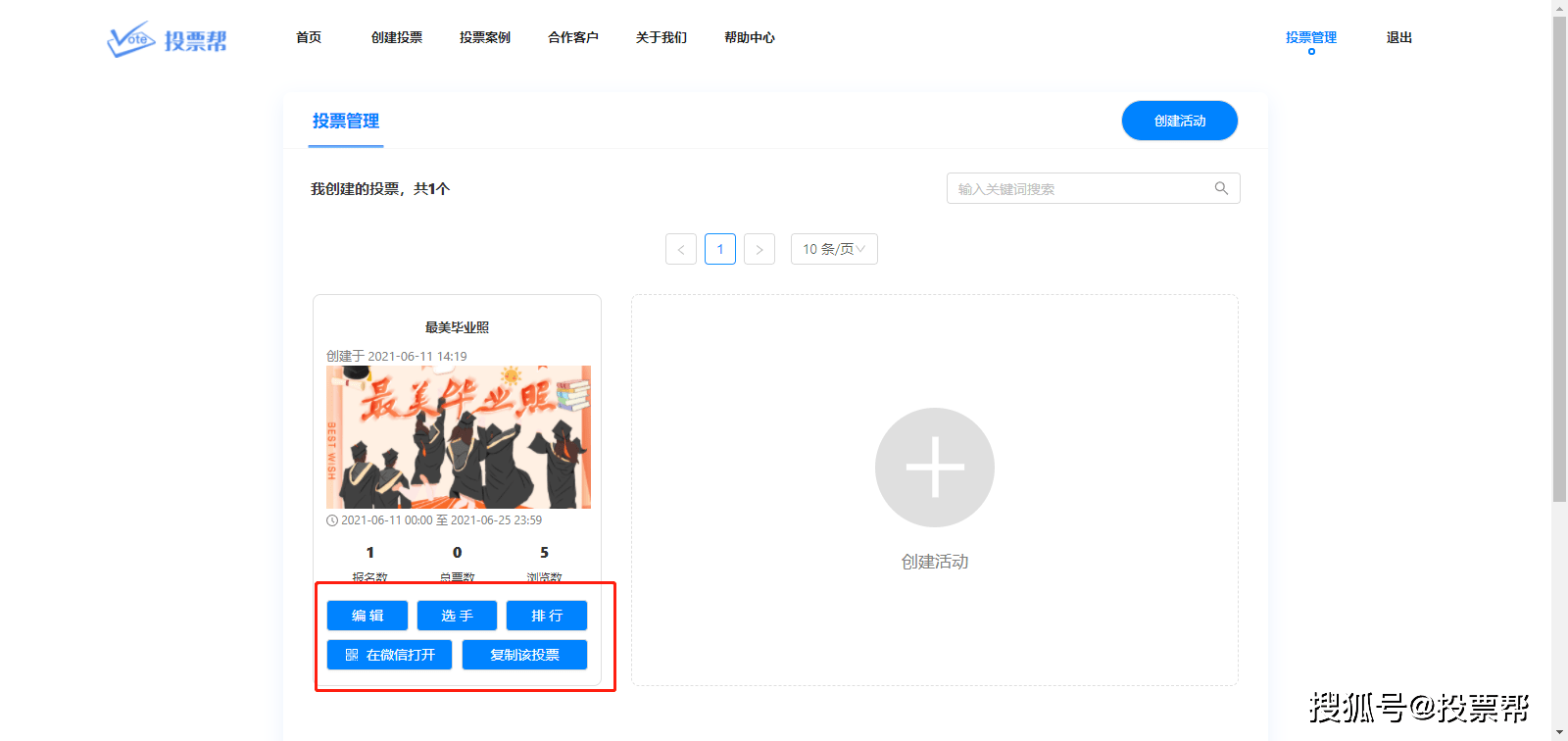











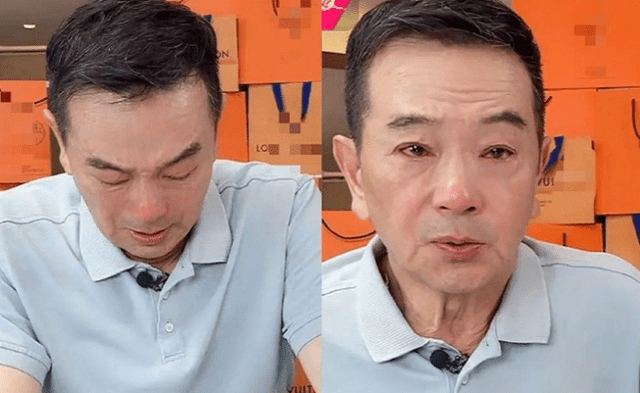





































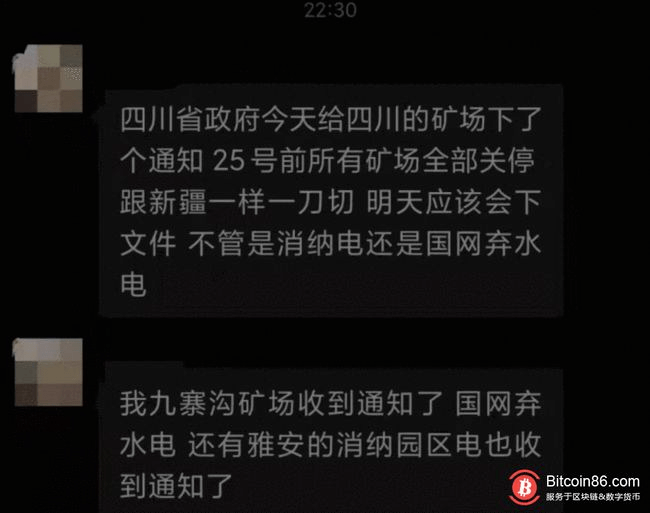
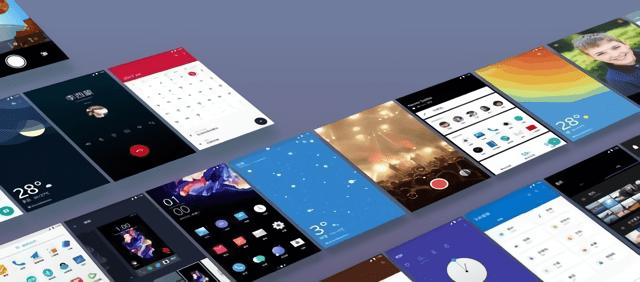






You must log in to post a comment.