Although it is small and beautiful, it updates some fancy new features all day long, but occasionally it will bring us some useful updates~
For example, several years ago, iOS 10 introduced a feature called “CallKit”:
You can make WeChat voice calls and other Internet calls have the same experience as mobile phone calls, and you can answer calls on the lock screen.
So the iOS version of WeChat has also adapted CallKit and introduced a very useful function: voice calls are answered by the system phone.

But unfortunately, it didn’t take long for this function to go online because of some force majeure: it would cause harm to the interests of peer operators in the country.
So it was jointly blocked in 2018, which caused Apple and WeChat to cancel this feature…
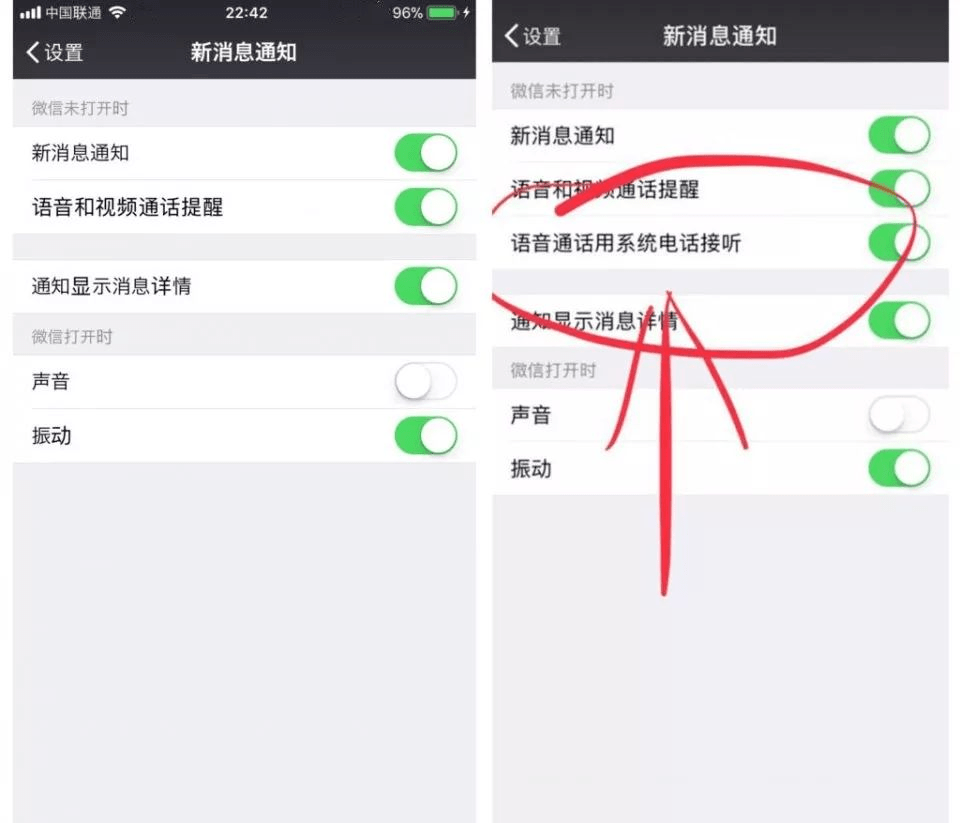
So now iPhone users will experience this tedious process when they receive a WeChat voice call on the lock screen:
You don’t know who called if you don’t unlock it. You must unlock it, open WeChat, and wait for the software to start before you can answer or hang up.
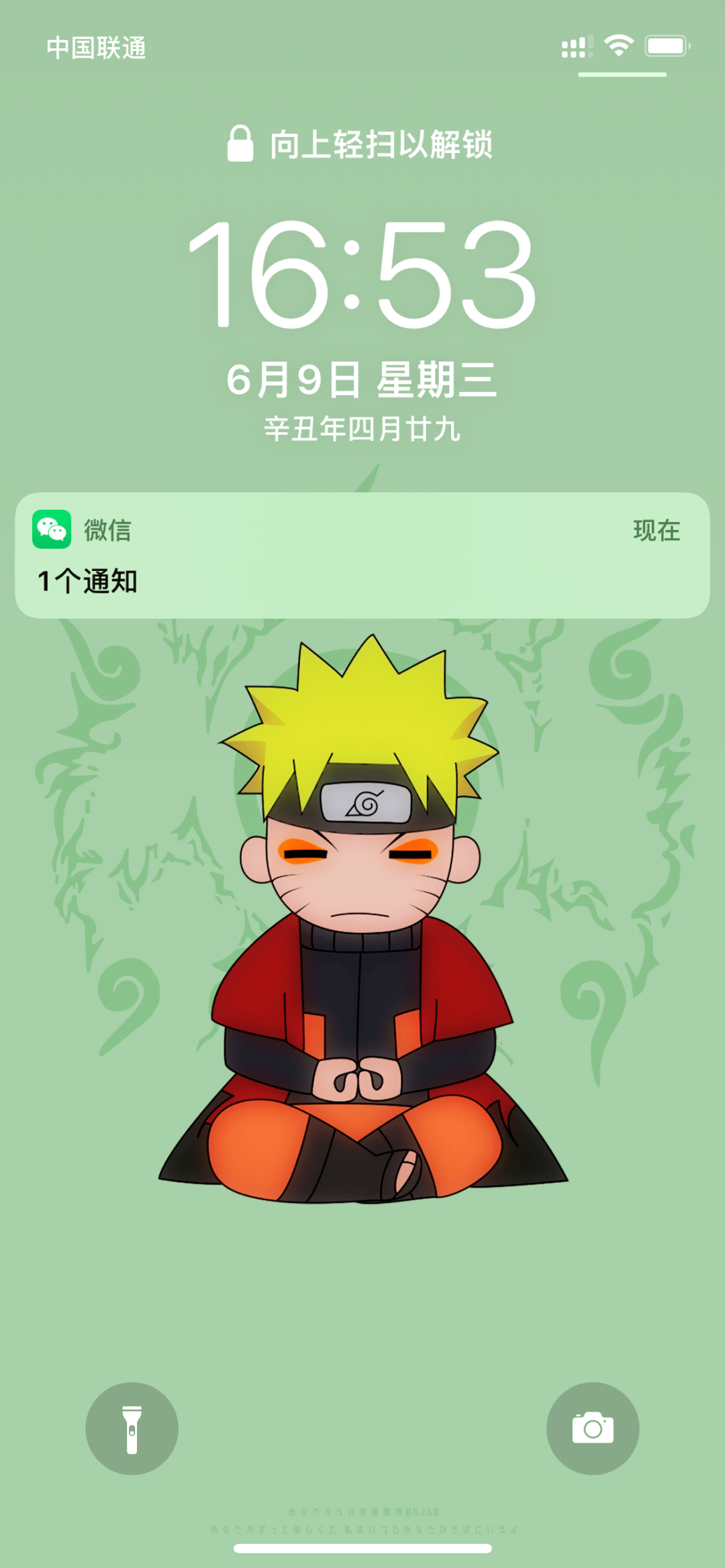
After the whole operation, there must be at least 5~6 seconds…
Guo Guo once successfully missed the boss’s phone call because of this cumbersome answering procedure, and lost a month’s chicken legs…

Recently, many netizens said that they had received a call from WeChat inexplicably.
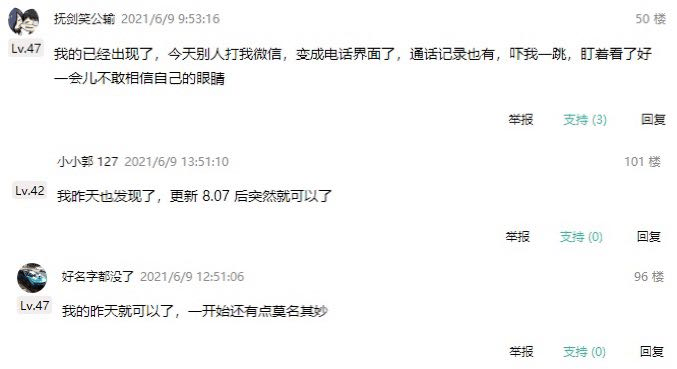
It is consistent with the previous experience of CallKit when it was still alive: it can connect to voice calls on the lock screen like a phone call.
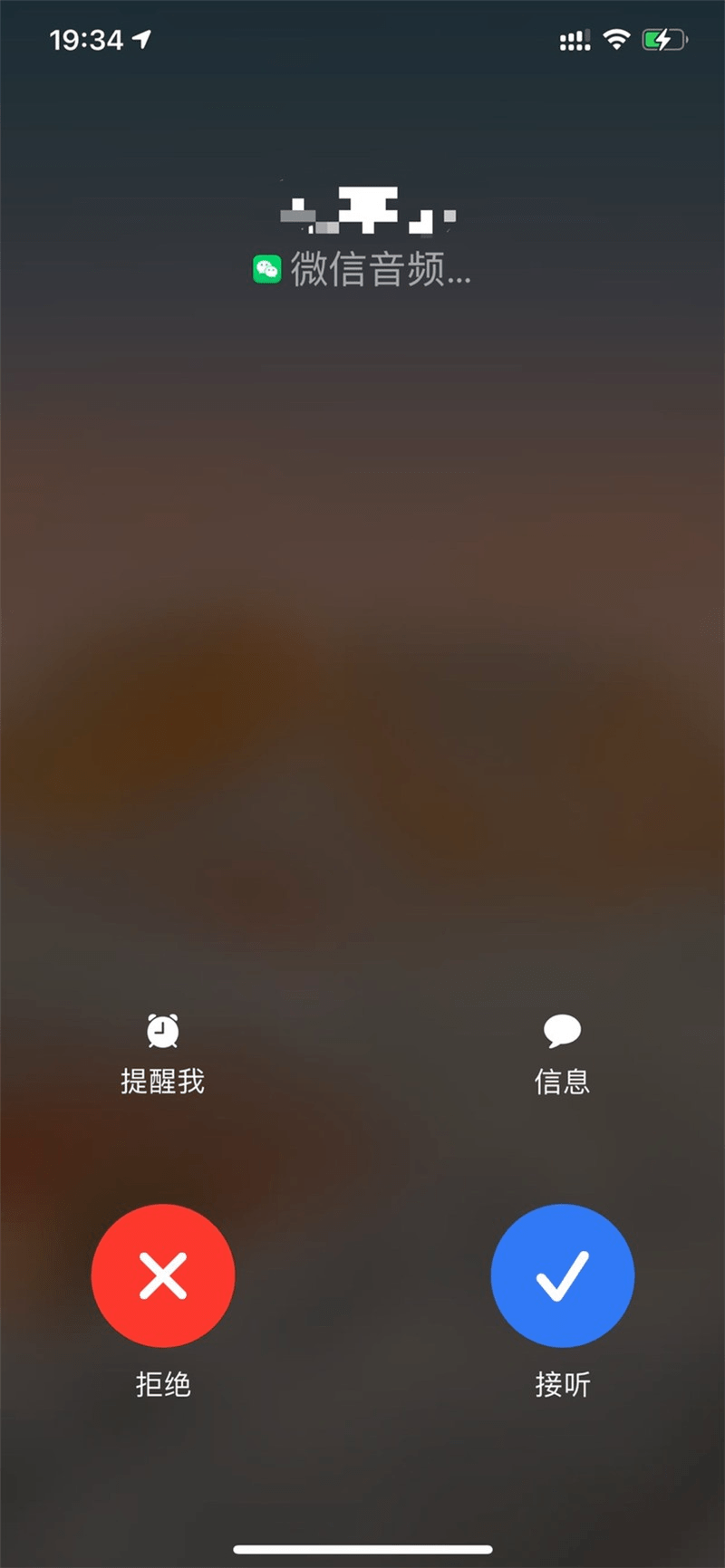
Picture from @IT 之家
And the call log can also be automatically saved in the system call!
For example, the netizen who broke the news received a WeChat call (dog head) from “Long Ge”

Picture from @IT 之家
So some netizens joked: You can use CallKit because the other party is “Brother Dragon”~

But I, a loyal user who regards WeChat as a first love, failed to qualify for the test…
However, since so many users have re-used the CallKit function, it shows that WeChat still wants to bring this good function online again.
After all, this function is really much more practical than the “small tricks” such as shooting and status.

But it should be noted that this function can be used in WeChat version 8.06 or 8.07.
And it is only open for some users, only in the grayscale test…
Don’t be sad for users who don’t use it. This time, WeChat 8.0.7 is not only the only easter egg called CallKit.
Although this update log is still a familiar sentence:
Solved some known issues…

However, Careful Guo found that four other details of the new version of WeChat have been optimized:
Added “Creator Center”
In the new version of WeChat, the “Creator Center” column is added to the homepage of the personal video account, which includes:
Setting of 6 modules: certification, original plan, product window, creation guide, live broadcast income, and live broadcast task.
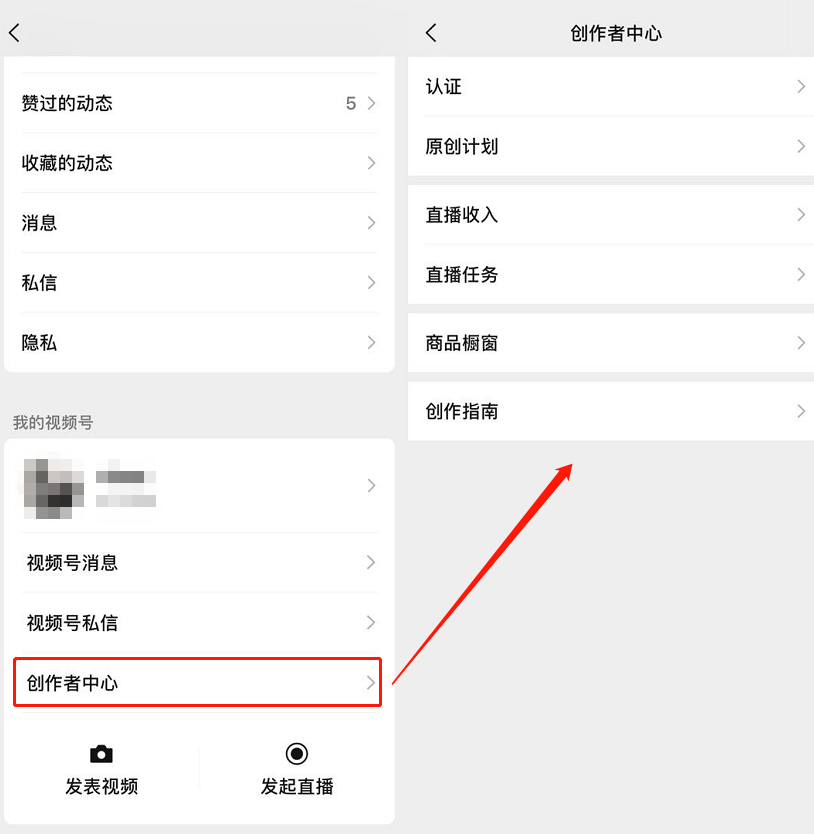
In this way, the design integrated into the same page is not only more concise than the original layout, but also more concentrated in functions.
I have to say that WeChat is really serious about the polishing of small details, it is really yours, small and beautiful~

The second detail of the new version of WeChat’s video account is that during the live broadcast:
Added close likes and open file presentations
These two optimizations can be set in advance before the broadcast, or they can be turned on during the live broadcast.
Then should I say something small and beautiful: You are so thoughtful and considerate…

After turning on the “Turn off likes” function, it means that others cannot like this on your live broadcast.
Turning on the file presentation function is to project the documents, PPT, and tables you want to share in the live broadcast room.
You can select files in storage locations such as chat, favorites, phone albums, and iCloud.

Good guy, this file presentation function is obviously for online meetings and online teaching.
It’s hard to say that WeChat has to learn Dingding, and set up an online education area, and then cooperate with the school to complete online check-in and assignments.
Don’t be afraid that everyone will be unified to the app store at that time: give Xiao Ermei “full score in installments”, 1 point per period (dog head)
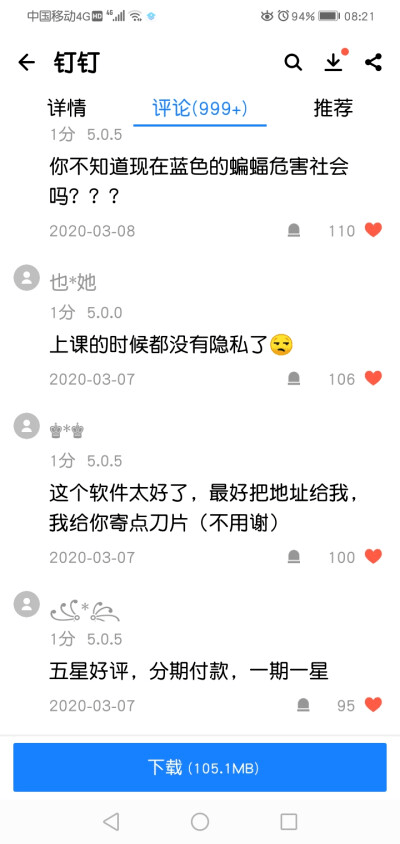
A joke is a joke, but for many popular science and guidance bloggers, the file presentation function can be regarded as an “artifact”.
The third small detail is still the video number, it is:
Rich settings for live broadcast preview
In the new version of WeChat, you can also set the broadcast time and live broadcast theme when launching the live broadcast preview.
Among them, the time can be set to one month later at the latest, and there is a 60-word limit for the live broadcast theme introduction.
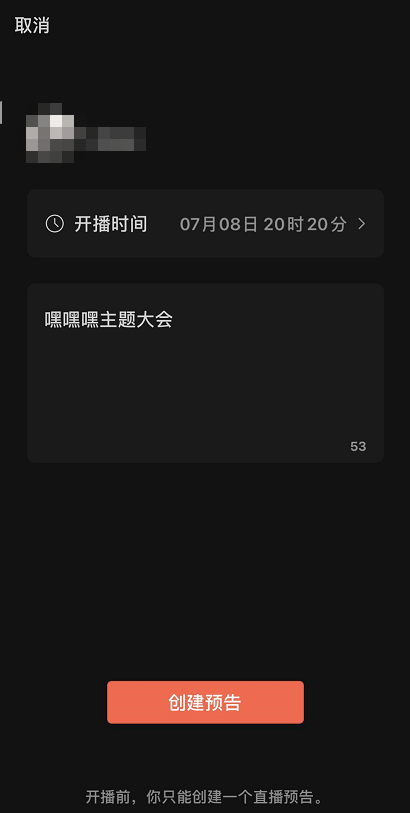
After reading this gadget, the first scene that came to my mind was to “convene a parent meeting”…

The fourth detail is to further clarify the relationship between status and video number:
Video number content can be selected for status background
In the new version of WeChat, when setting the status, it is supported to directly select the content of the personal video number.
And the content you can choose is not limited to the content you have published; it also includes likes, favorites, recommend for me, and follow.

So, a one-sentence summary is that except for a practical function of CallKit tested in grayscale, the others are all bells and whistles…
Of course, the above new experiences are only related to iOS users, but Android users don’t have to be sad:
First of all, Android users don’t need CallKit at all, or it has already been implemented.
Do you see which Android user needs to unlock the WeChat voice call when the lock screen is locked?
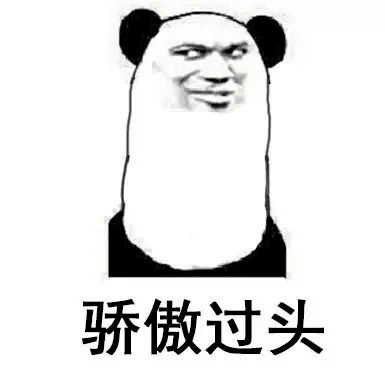
With the remaining 4 detailed optimizations, Android users should not update small and beautiful for these “interesting gameplay”.
So it’s better to say that iPhone users envy you Android users, after all, it’s very easy for you to pick up WeChat voice.
For iPhone users, from receiving the WeChat voice call to successfully answering/hanging up, the process is so angry that people want to throw the phone directly…
Of course, because I am poor, I dare not throw (dog head)


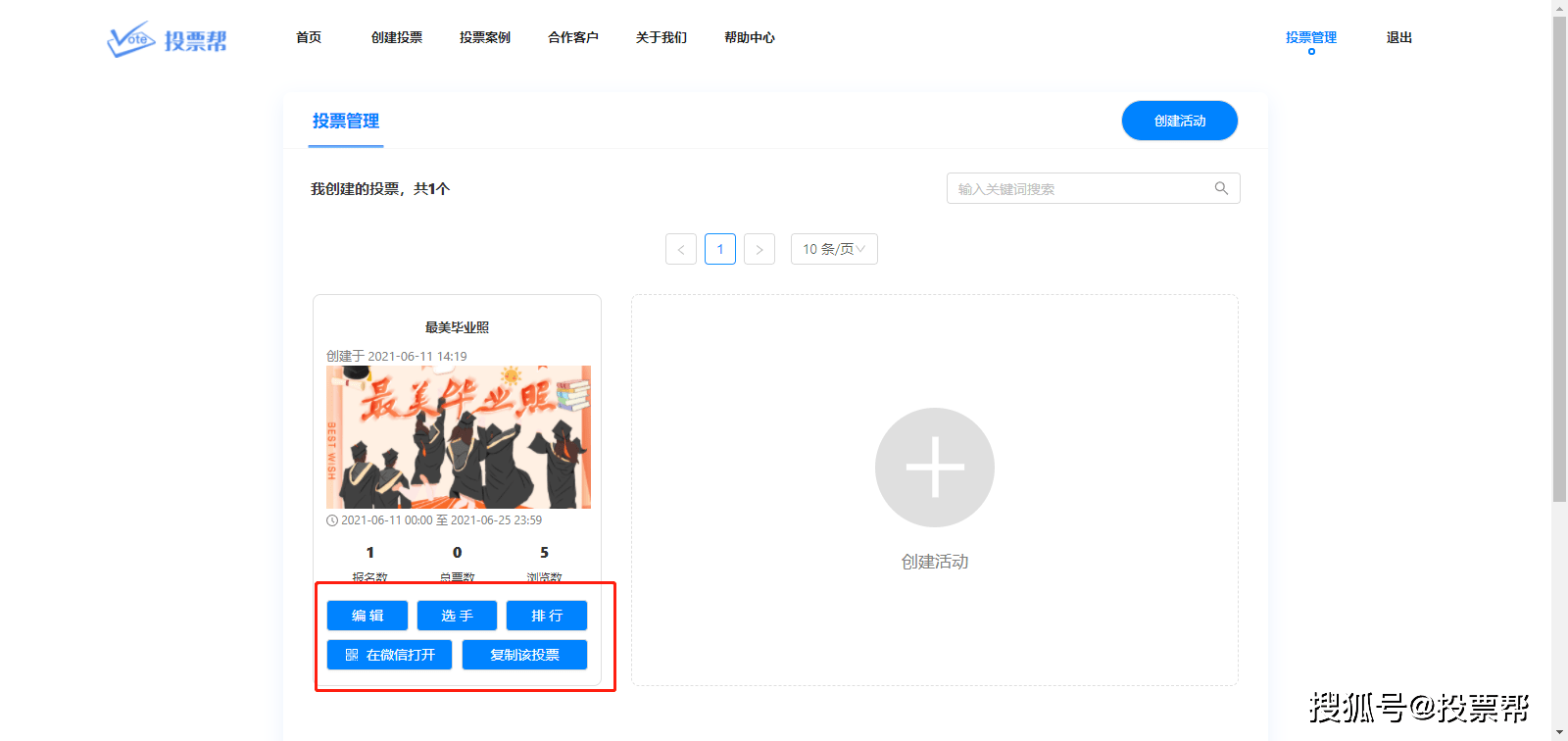











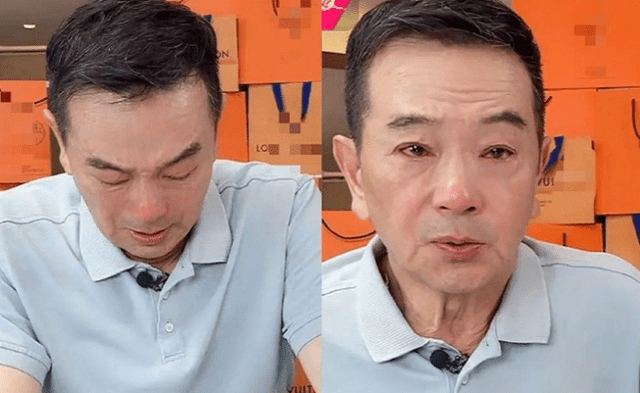





































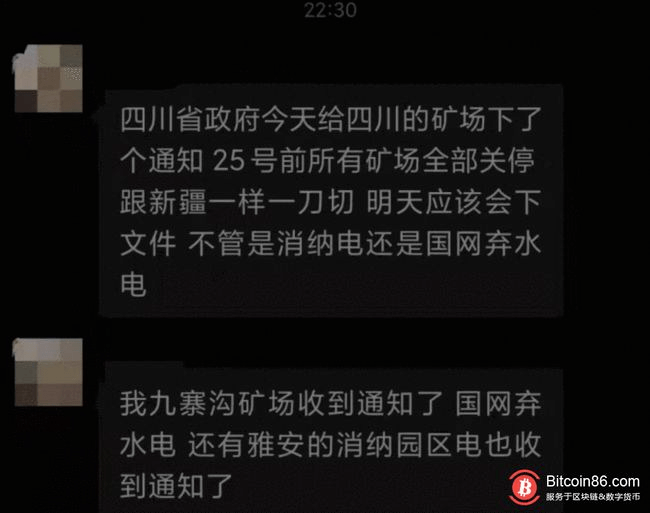
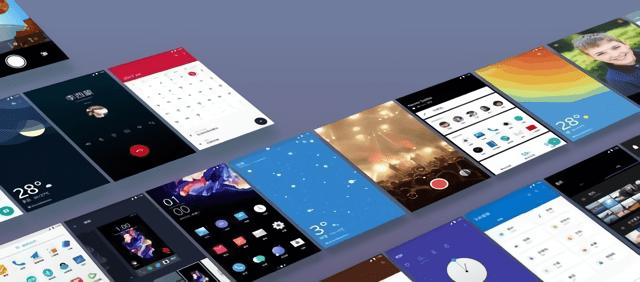






You must log in to post a comment.