With the new feature in iOS 14 you can locate your iPhone even in the absence of a network connection.
On Apple devices there is an app called Find My iPhone that allows remote location tracking of iOS devices including Mac computers, iPhones, Apple Watch, AirPods … Then it does. is replaced by the Find My app from iOS 13 and later. To use this feature, iPhone needs to be connected to a Wi-Fi or mobile data network. However, since iOS 14, Apple has released a new feature update that can help users find iPhone even when offline. This is especially useful in case you forgot your iPhone or iPhone to be stolen by a fraudster.
The iPhone can be located even when the network is disconnected because iOS 14 has updated the Find My network feature along with the Send Last Location feature, from there. helps to save the last location of the iPhone before Wi-Fi (or mobile data) turned off and connect with other iPhone devices (running iOS 14 together) to find the exact location. Here’s how to find the lost iPhone even when the network is disconnected: – Go to the item Setting (Settings), click on your Apple ID account name at the top. 
 -Click on the item Find (Find My). Select item Find iPhone (Find my iPhone)
-Click on the item Find (Find My). Select item Find iPhone (Find my iPhone)  – Turn on the feature Network Find (Find My network) by sliding the slider to the right and turn on the feature Send last location (Send Last Location) and features Find iPhone . If you have an iPad or iPod Touch, just do the same. Minh Hoa (th)
– Turn on the feature Network Find (Find My network) by sliding the slider to the right and turn on the feature Send last location (Send Last Location) and features Find iPhone . If you have an iPad or iPod Touch, just do the same. Minh Hoa (th)


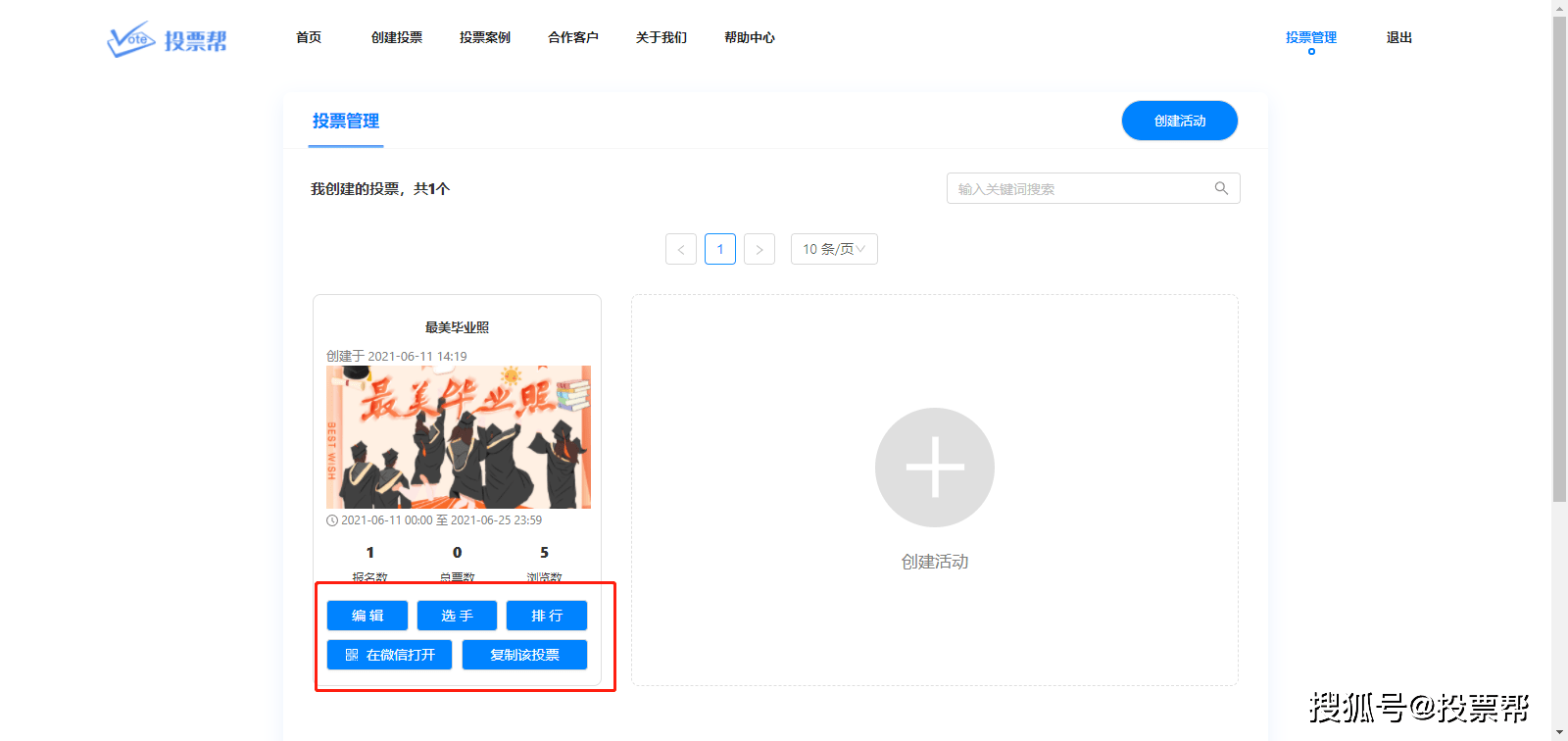











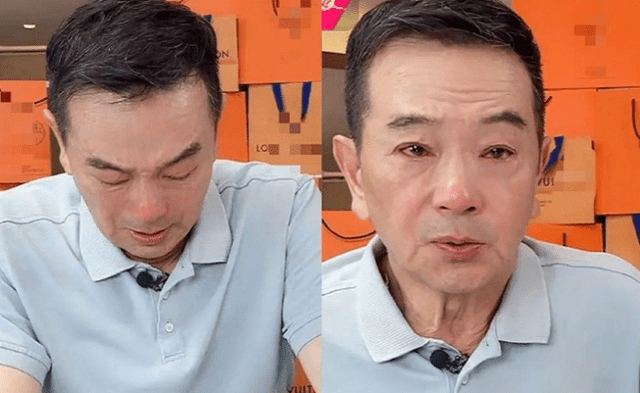





































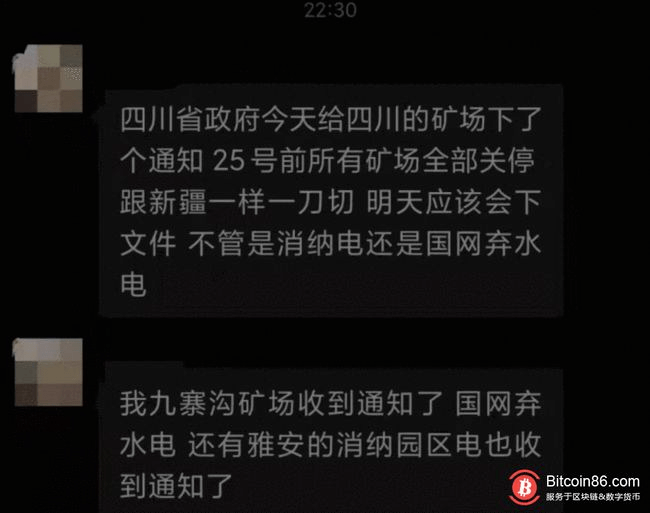
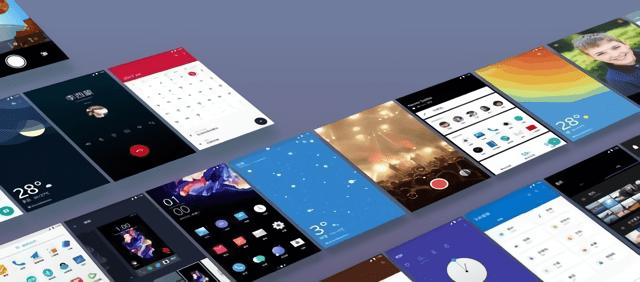






You must log in to post a comment.