Hanoi Electricity Corporation (EVNHANOI) has just launched a mobile application to help customers monitor daily electricity consumption index, set electricity usage warning thresholds, calculate electricity bills by themselves…
The Covid-19 epidemic broke out again right at the time when Hanoi entered the hot season, along with people’s restriction of going out to prevent and control the epidemic, which made the demand for electricity use increase.
Ms. Hoang Mai Anh – Nghia Do urban area, Bac Tu Liem district, Hanoi shared: “Since the outbreak broke out again, my family has only lived in the house. On weekdays, the couple go to work, but the electricity is still used because the children have summer vacation earlier than usual. But the weather is hot like this without air conditioning, so my house uses the air conditioner almost all day. Electricity bill this month will definitely increase. I know that, but if there are measures to control electricity bills, it will be less “heartbreaking”. Understanding the concerns of Ms. Mai Anh as well as many electricity users in Hanoi, EVNHANOI has made efforts to apply science – technology and digital platforms to electricity services and launched a mobile app for electricity users. for customers to use electricity with a completely new experience with outstanding utilities and features.  Customers only need to search for the keyword “EVNHANOI” on the App Store (for iOS operating system) and Google Play (for Android operating system) data stores to be able to download and use the EVNHANOI application right on the device. smart mobile. Using the EVNHANOI App, each person can look up all information about electricity, from the schedule of meter readings, the schedule of power interruption, to being able to send requests and monitor the progress of electricity services. right on the application such as new power supply service, electricity purchase and sale contract service (signing, changing, supplementing information,…); services on measuring equipment (testing, testing)…
Customers only need to search for the keyword “EVNHANOI” on the App Store (for iOS operating system) and Google Play (for Android operating system) data stores to be able to download and use the EVNHANOI application right on the device. smart mobile. Using the EVNHANOI App, each person can look up all information about electricity, from the schedule of meter readings, the schedule of power interruption, to being able to send requests and monitor the progress of electricity services. right on the application such as new power supply service, electricity purchase and sale contract service (signing, changing, supplementing information,…); services on measuring equipment (testing, testing)…  The feature “Set alarm threshold” in App EVNHANOI Besides, EVNHANOI application also helps customers to monitor daily and monthly electricity consumption index and compare with the same period in the previous period. In particular, in the “Power consumption” feature, customers can also set an alarm threshold for electricity usage. Just select “Warning Output Threshold (kWh)” or “Proportion of power output increased from last month” and the customer can set the desired number (kWh) or rate (%) to be alerted. This is one of the useful features when electricity users can know exactly how much electricity their family uses each day, thereby planning an optimal and more economical use of electricity.
The feature “Set alarm threshold” in App EVNHANOI Besides, EVNHANOI application also helps customers to monitor daily and monthly electricity consumption index and compare with the same period in the previous period. In particular, in the “Power consumption” feature, customers can also set an alarm threshold for electricity usage. Just select “Warning Output Threshold (kWh)” or “Proportion of power output increased from last month” and the customer can set the desired number (kWh) or rate (%) to be alerted. This is one of the useful features when electricity users can know exactly how much electricity their family uses each day, thereby planning an optimal and more economical use of electricity.  Some features in the App EVNHANOI The EVNHANOI App not only helps customers control their electricity consumption, but through 2 features “Estimate device power consumption” and “Billing tool”, customers can also estimate the monthly cost of electricity. Approximately how much electricity will be used up by the family based on entering information about the quantity, type, frequency of use of electrical appliances in the household in use and checking the family’s electricity bill has the industry whether the calculation is correct or not. Online transactions through the EVNHANOI App on mobile devices will also bring a lot of convenience to electricity customers, helping to reduce the time to go to the power stations, reduce face-to-face communication, especially in the context. The current Covid-19 pandemic is complicated. Instructions to download App EVNHANOI: – Step 1: Go to Appstore or Google Play – Step 2: Search for “EVHANOI” – Step 3: Download the app – Step 4: Select “Register”. Enter customer code (eg PD123456…) and select “Register” – Step 5: Enter the OTP verification code sent to the phone number or email according to the power purchase contract – Step 6: Select “Change password” (password must contain at least 10 characters, including uppercase, lowercase letters, numbers and special characters) Hotline (24/7): 19001288
Some features in the App EVNHANOI The EVNHANOI App not only helps customers control their electricity consumption, but through 2 features “Estimate device power consumption” and “Billing tool”, customers can also estimate the monthly cost of electricity. Approximately how much electricity will be used up by the family based on entering information about the quantity, type, frequency of use of electrical appliances in the household in use and checking the family’s electricity bill has the industry whether the calculation is correct or not. Online transactions through the EVNHANOI App on mobile devices will also bring a lot of convenience to electricity customers, helping to reduce the time to go to the power stations, reduce face-to-face communication, especially in the context. The current Covid-19 pandemic is complicated. Instructions to download App EVNHANOI: – Step 1: Go to Appstore or Google Play – Step 2: Search for “EVHANOI” – Step 3: Download the app – Step 4: Select “Register”. Enter customer code (eg PD123456…) and select “Register” – Step 5: Enter the OTP verification code sent to the phone number or email according to the power purchase contract – Step 6: Select “Change password” (password must contain at least 10 characters, including uppercase, lowercase letters, numbers and special characters) Hotline (24/7): 19001288


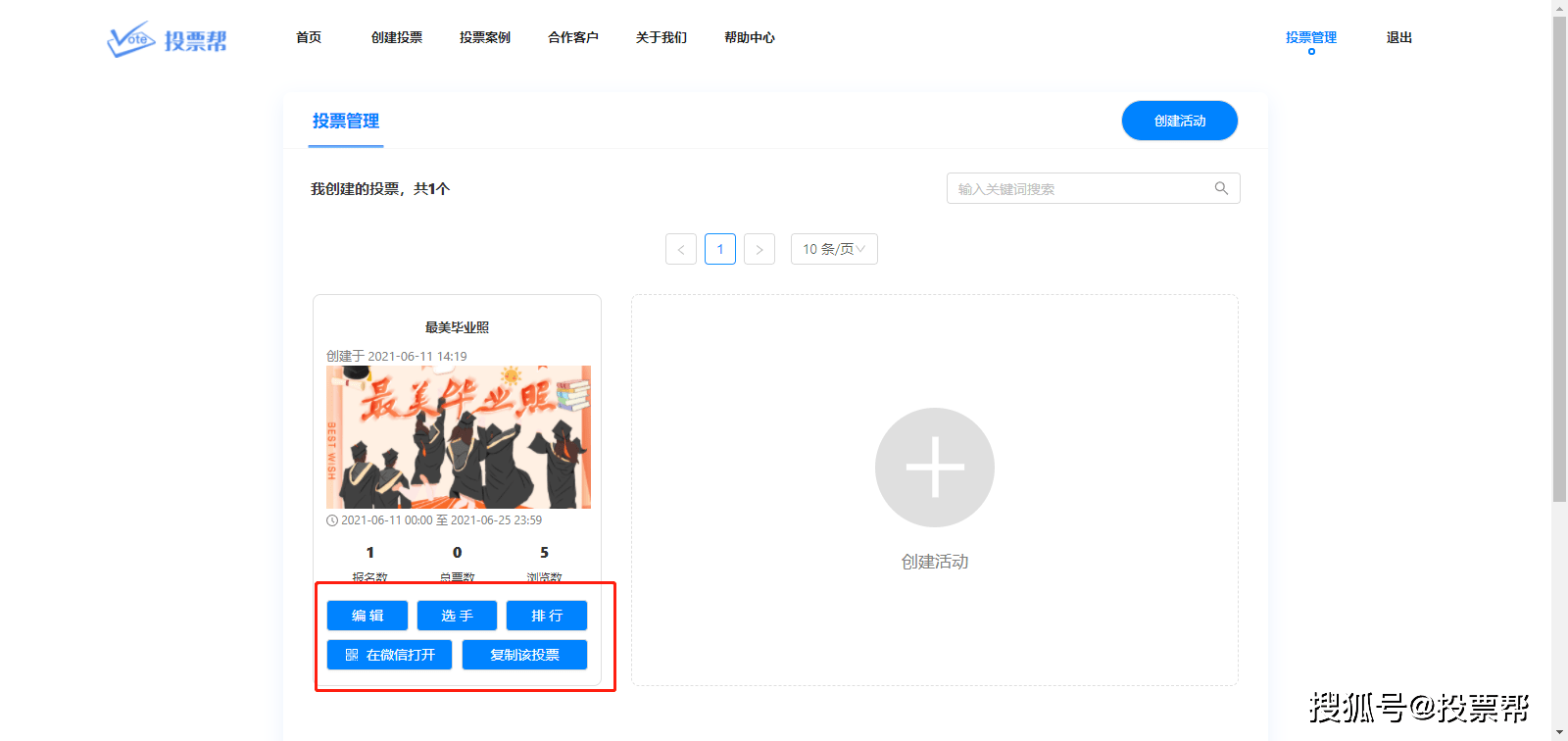











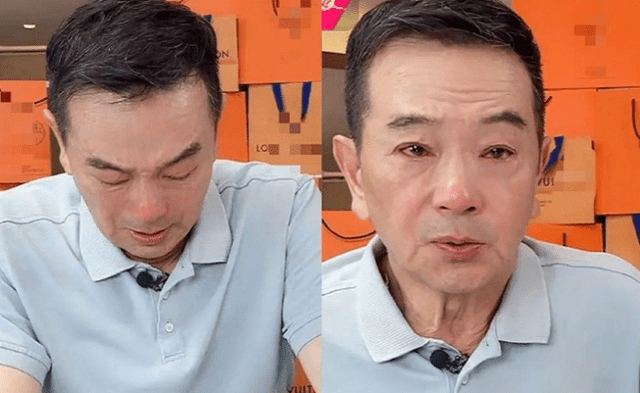





































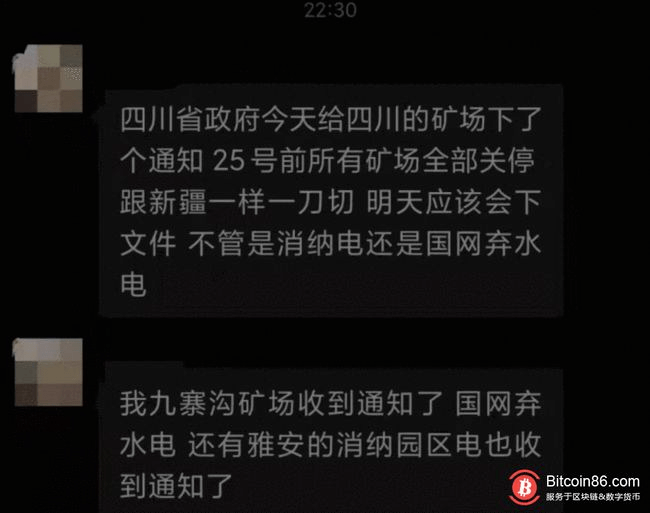
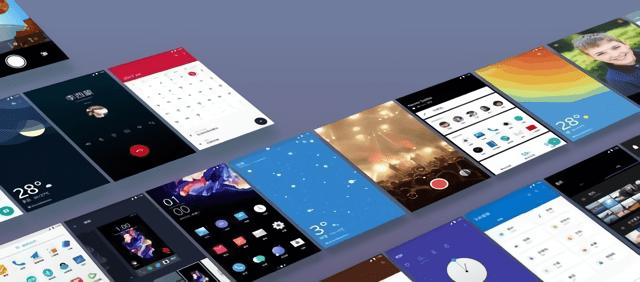






You must log in to post a comment.