Chrome 90 version released by Google recently patched a total of 19 vulnerabilities affecting this web browser.
Recently, Google announced another patch for Chrome, which addresses a total of 19 vulnerabilities affecting this web browser.
The latest version of Chrome – 90.0.4430.212 – is available for Windows, Mac and Linux users. Updates for Android and iOS phones of the browser have also been released.  (Image: Shutterstock / XanderSt) Of the 19 vulnerabilities patched in this release, 15 have been reported by 3rd party security researchers, of which 13 are rated high severity and 2 vulnerabilities are rated as medium severity. The parts of Chrome affected by these issues include: Installing apps over the web; offline mode; media feeds; Aura; tab group; notification; V8; autofill; File API; history, reading mode; payment and tab strip.
(Image: Shutterstock / XanderSt) Of the 19 vulnerabilities patched in this release, 15 have been reported by 3rd party security researchers, of which 13 are rated high severity and 2 vulnerabilities are rated as medium severity. The parts of Chrome affected by these issues include: Installing apps over the web; offline mode; media feeds; Aura; tab group; notification; V8; autofill; File API; history, reading mode; payment and tab strip.  (Photo: Gadgets To Use) As usual, the company will not release details of the bugs that have been patched until the fixes are sent to most users. In its recommendation, Google does not mention that any of these vulnerabilities are exploited in online attacks. However, over the past few months, the Internet search giant has released patches for a number of dangerous zero-day vulnerabilities appearing in the browser.
(Photo: Gadgets To Use) As usual, the company will not release details of the bugs that have been patched until the fixes are sent to most users. In its recommendation, Google does not mention that any of these vulnerabilities are exploited in online attacks. However, over the past few months, the Internet search giant has released patches for a number of dangerous zero-day vulnerabilities appearing in the browser.  (Photo: MakeUseOf) In March, Google released an urgent fix to address CVE-2021-21193, a dangerous zero-day vulnerability. In April, the company released patches for the CVE-2021-21206 and CVE-2021-21220 (in Chrome 89) and CVE-2021-21224 (Chrome 90) series of vulnerabilities. Back in April, a Chromium vulnerability (in the V8 JavaScript engine) was announced before patches were sent to Chrome and Microsoft Edge users. In the same month, Google also patched another critical bug in V8.
(Photo: MakeUseOf) In March, Google released an urgent fix to address CVE-2021-21193, a dangerous zero-day vulnerability. In April, the company released patches for the CVE-2021-21206 and CVE-2021-21220 (in Chrome 89) and CVE-2021-21224 (Chrome 90) series of vulnerabilities. Back in April, a Chromium vulnerability (in the V8 JavaScript engine) was announced before patches were sent to Chrome and Microsoft Edge users. In the same month, Google also patched another critical bug in V8.  (Photo: Lesterman/Shutterstock) Chrome users should install the recently released security update to prevent any possible attacks.
(Photo: Lesterman/Shutterstock) Chrome users should install the recently released security update to prevent any possible attacks.  To update the Google Chrome browser, click the menu icon (3 dots) in the upper right corner, then select Help > About Chrome (about Chrome). After the update is complete, click Relaunch to restart the browser.
To update the Google Chrome browser, click the menu icon (3 dots) in the upper right corner, then select Help > About Chrome (about Chrome). After the update is complete, click Relaunch to restart the browser.


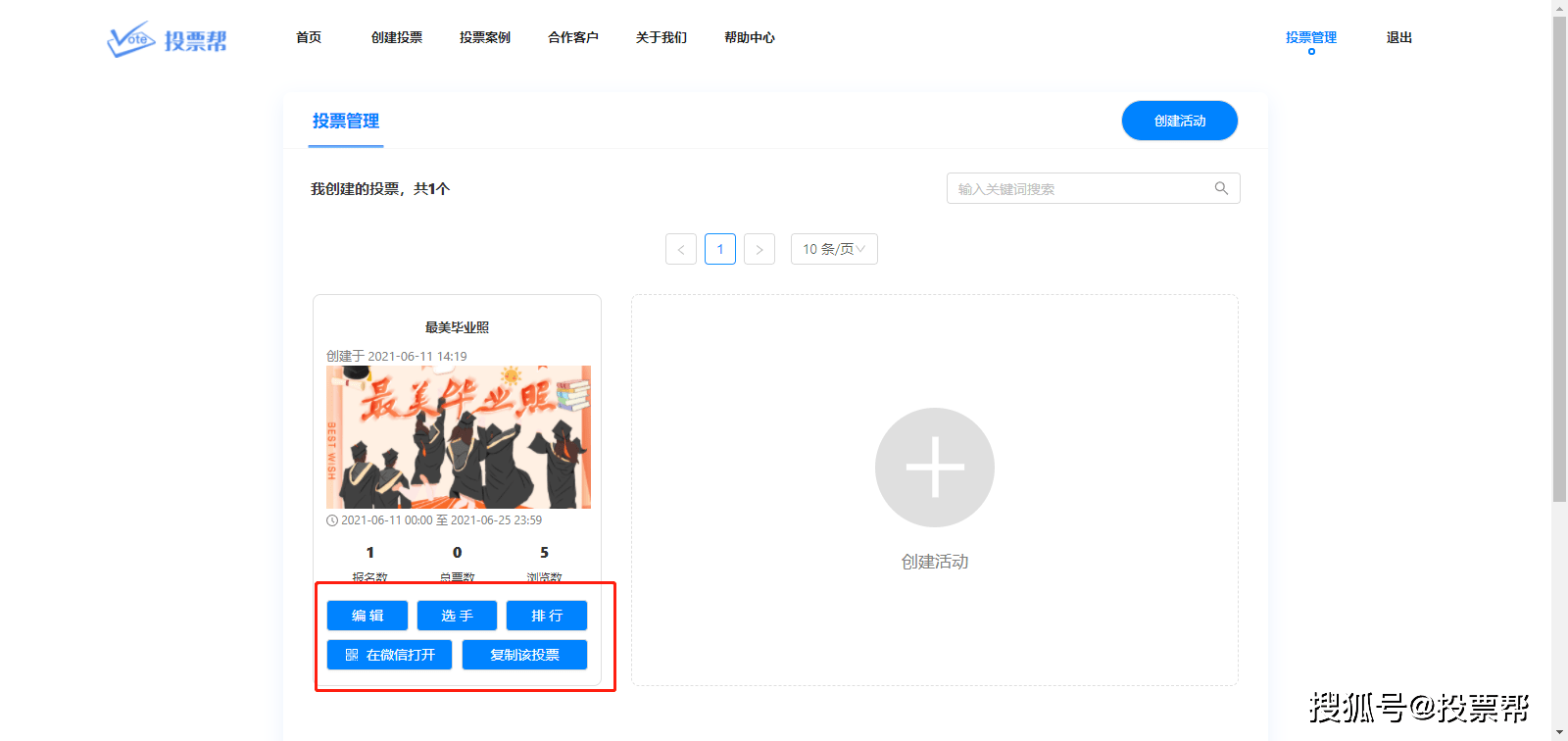











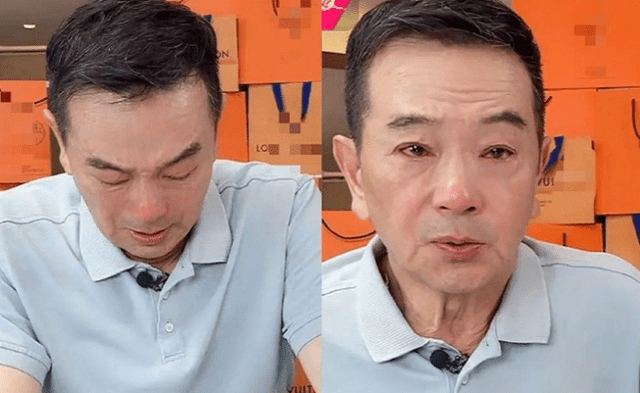





































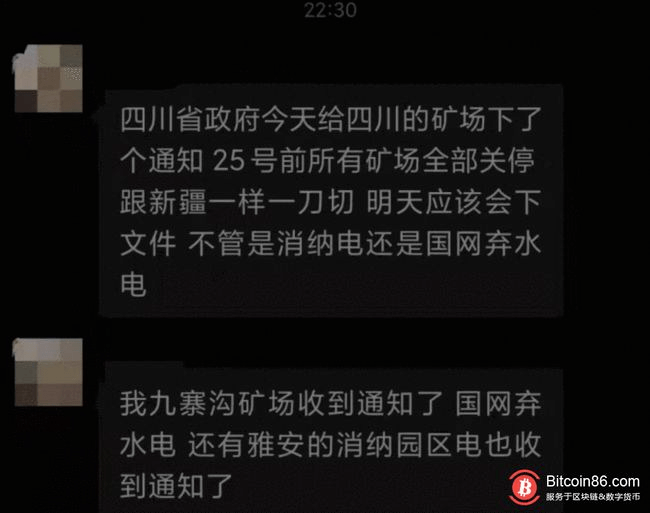
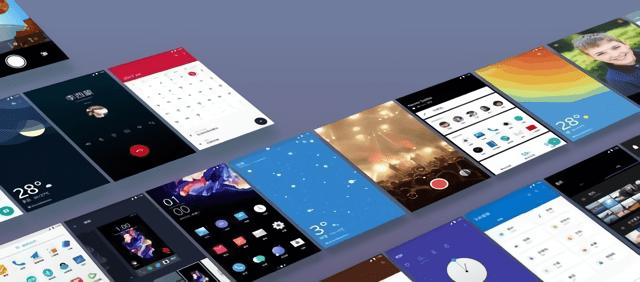






You must log in to post a comment.